|


This tutorial is from Natália, who I thank for
letting me translate her tutorials
*
Original - Here
*
Material:

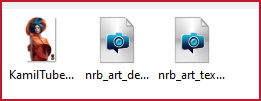
*
Plugins:
Tronds Filters II/ Wildflower
Tronds Filters II/ Lighty
Transparency/ Eliminate Black
Mehdi/ Quick Mirror
Unlimited 2.0/ Paper Textures
Unlimited 2.0/ Buttons & Frames
AAA Frames/ Photo Frame
FM Tile Tools/ Blend Emboss
SCRIPT
01. Open the material on psp / Duplicate (shift+d) / Close the
originals
02. Choose two colors for your tubes: a dark color for the
foreground and a light color for the background
03. Prepare a Linear gradient
0/3/invert unchecked

04. Open a new transparent image with 475x550px
05. Paint with the gradient
06. Effects/ Plugins/ Tronds Filters II/ WildFlower
47 / 58/ 61 / 51 / 91 / 116 / 0
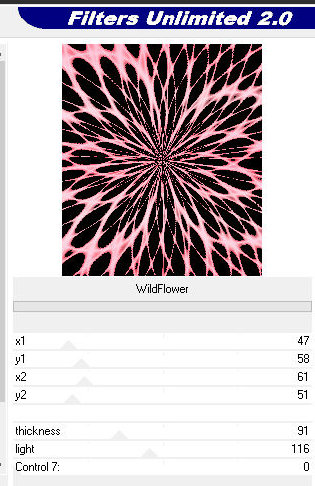
07. Effects/ Plugins/ Transparency/ Eliminate black
08. Effects/ Reflection Effects/ Kaleidoscope
0 / 0 / 25 / 28 / 5 / 0 / 0 / Wrap marked
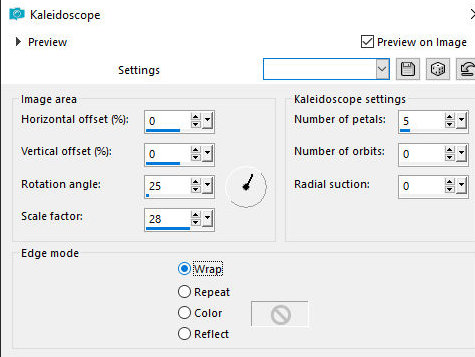
09. Effects/ Image Effects/ Seamless Tiling/ Default
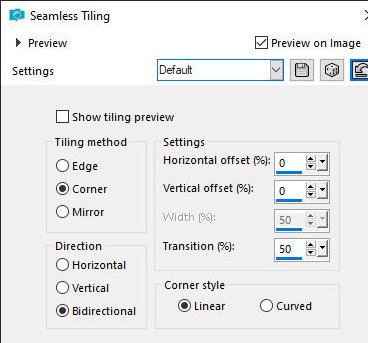
10. Effects/ User Defined Filter/ Emboss3/ Default
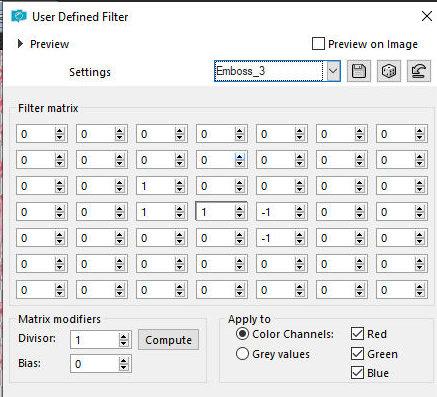
11. Copy this image (it will remain in memory)
12. Open a new transparent image with 950X550px
13. Paint with this Linear gradient
90/3/invert marked

14. Paste the image copied above as a new layer
15. Effects / Image Effects / Offset: -237/0
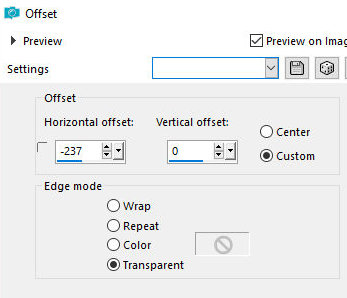
16. Effects/ Plugins/ Mehdi/ Quick Mirror
17. Effects/ Plugins/ FM Tile Tools/ Blend Emboss/ Default
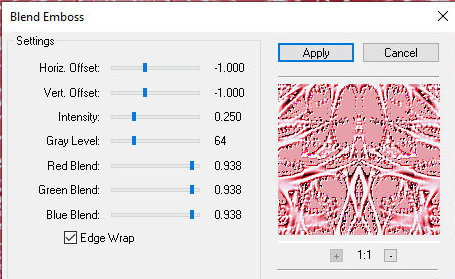
18. Drop Shadow/ 0/ 0/ 70/ 10/ Black
19. Activate the layer - Raster 1
20. Effects/ Plugins/ Tronds Filters II /Lighty
248/ 7/ 176/ 222/ 206/ 193/ 13/ 105
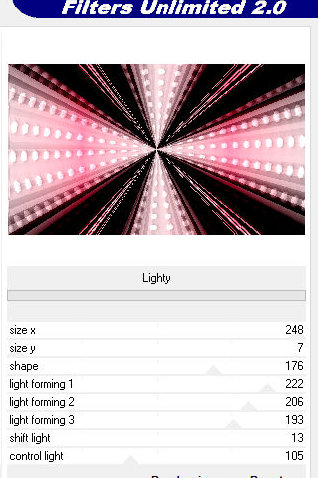
21. Effects/ Plugins/ Transparency/ Eliminate black
22. Effects/ User Defined Filter/ Emboss3/ Default
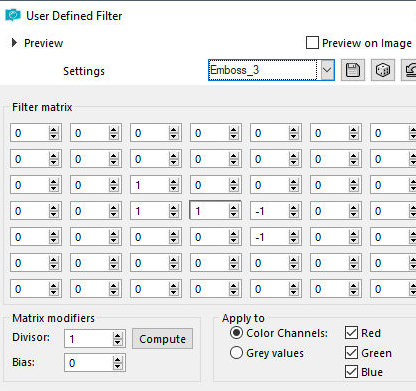
23. Layers/ New Raster Layer
24. Paint with this Linear gradient
0/3/invert marked

25. Effects / Plugins / Unlimited 2.0/ Paper Textures/ Striped paper,Coarse
74/87
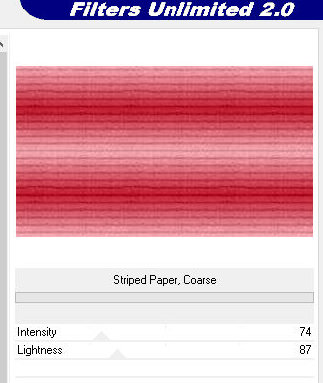
26. Layers/ Arrange/ Move Down
27. Image/ Add Borders/ Symmetric marked/ 2px/ white
28. Image/ Add Borders/ Symmetric marked/ 60px/ different color
29. Select this 60px border with the Magic Wand
30. Paint the selection with the gradient from the beginning

31. Effects / Plugins / Unlimited 2.0/ Paper Textures/ Striped Paper,
Coarse/ 74/ 87
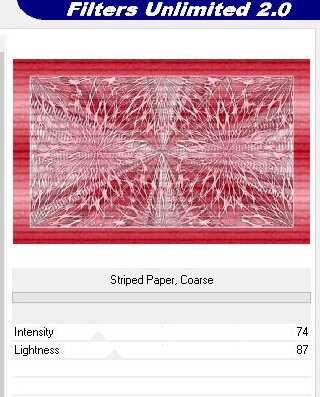
32. Effects/ Plugins/ Filters Unlimited 2.0/ Buttons & Frames/ Glass
Frame 3
52/ 188
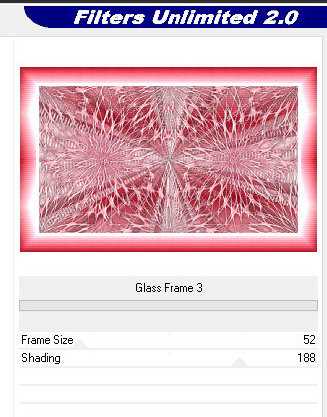
33. Effects/ 3D Effects/ Inner Bevel
Bevel 11/ 12/ 16/ 4/ 0/ 0/ 315/ 50/ 30/ White
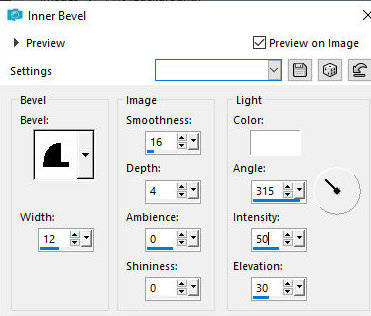
34. Effects/ Plugins/ AAA Frames/ Photo Frames
20/ 0/ 0/ 2/ 0/ 0/ 0/ 100/ Default
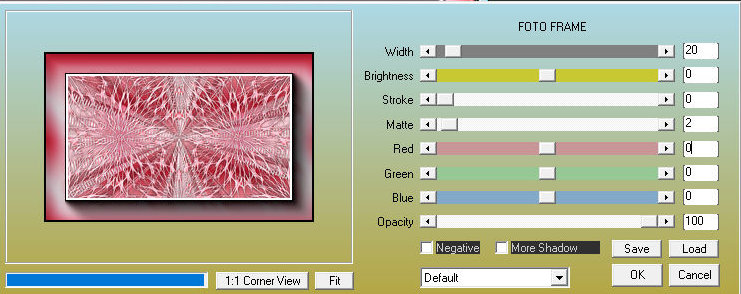
35. Select None
36. Copy the tube character and paste it as a new layer
37. Position wherever you want
38. Drop shadow of your choice
39. Copy the tube deco and paste as a new layer
40. Activate the Pick Tool and configure: X=2.00/ Y=3.00
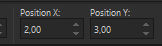
41. Layers/ Duplicate
42. Image/ Mirror/ Mirror Horizontal
43. Image/ Mirror/ Mirror Vertical
44. Copy the text and paste as a new layer
45. Position wherever you want
46. Merge All
47. Image / Resize: width-950px - all layers checked (optional)
48. Adjust / sharpness / sharpen
49. Put your signature
50. Merge all
51. Save as jpeg
*
|
Value the translator’s work. In
addition to the link to the original work, also include
the translation link. Thank you very much!
Valorar el trabajo del traductor.
Además del enlace a la obra original, incluya también el
enlace a la traducción. ¡Muchas gracias! |
Tutorial traduzido em
11/12/2023
*
 |