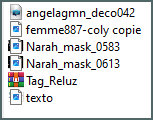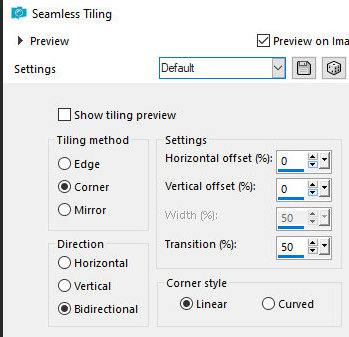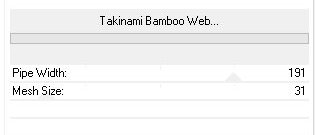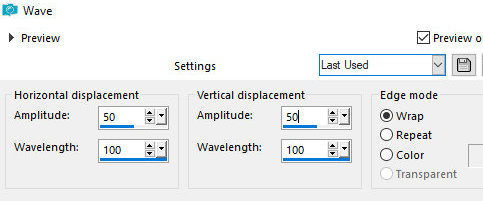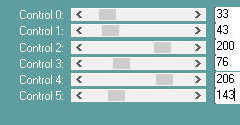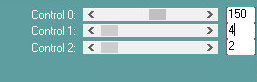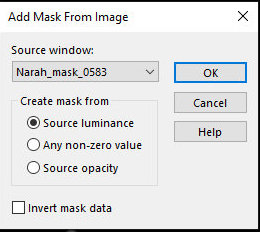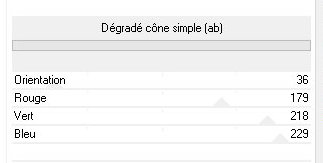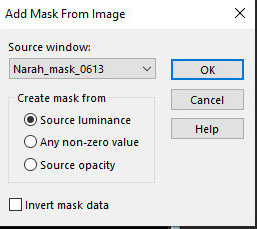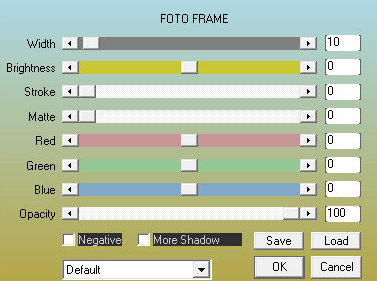|


|
Tutorial de Angela das Graças
Link tutorial original:
Reluz
|
| Tubes Principais:
VM Tubes
|
| Link material:

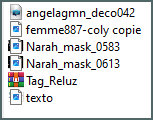
|
| Plugins: Plug-in Willy /
Takinami Bamboo Web
|
SCRIPT
01- Open the tube / Duplicate / Close the original
02- With Dropper Tool choose two colors from your tube or other
colors that match it
Put the dark color in the foreground and the light color in the
background
Prepare a Sunburst gradient:
Reapeats=2 / Center and Focal Point= 50/50
Link unchecked
03- Open a new transparent image with 1000 X 700px
04- Paint with Gradient
05- Effects / Image Effects / Seamless Tilling / Default
06- Effects / Plug-in / Unlimited 2 / Willy /
Takinami Bamboo Web
: 191 / 31 / 0 / 0 / 0 / 0 / 0 / 0 (apply 2 times):
07- Layers / Duplicate
Image/Resize: 80% - all layers unchecked
08-Drop Shadow: 10 / 10 / 100/ 10 / Black Color
Repeat with negative H and V
09- Effects / Distortion Effects / Wave:
50/100/50/100/Wrap marked:
10- Effects / Plug-in / Carolaine and Sensibility
/ CS-Reflection:
11- Effects / Plug-in / Carolaine and Sensibility
/ CS-LDots:
12- Layers / New Raster Layer.
Paint with light color
13-Layers / New Mask Layer / From Image / Mask [Narah_mask_0583]
14- Merge Group
15- Adjust / Shapness / Sharpen More
16- Effects / Plug-in / Unlimited 2 / Dégradés / Dégradé Cône Simple
(ab):
NOTE: Use the R G B of your dark color and in
Orientation use according to your colors and how you like best
17- Layers / New Raster Layer.
Paint with light color
18-Layers / New Nask Kayer /From Image / Mask [Narah_mask_0613]
19-Merge Group
20- Adjust / Shapness / Sharpen More
Image / Mirror / Mirror Horizontal
21- Effects / Plug-in / Dégradés / Dégradé Cône Simple (ab) - same
as above
22- Copy the main tube
23- Paste as new layer
Resize if necessary
position as you prefer
24-Drop Shadow : 0 / 0 / 60 /30 / Black Color (optional)
25- Image/Add Borders/Symmetric Marked/5 pixels/light color
26- Image / Add Borders / Symmetric Marked / 40 pixels / different
color from the previous one
Select this edge with the Magic Wand (tolerance/feather=0)
Paint with the gradient from the beginning
27- Effects / Plug-in / Willy / Takinami Bamboo Web - same as above
28- Selections / Invert
29-Drop Shadow: 6/6/60/6/Black Color
Repeat with negative H and V
30- Select None
31- Effects / Plug-in / AAAFrames / Photo Frame:
32- Copy the Deco tube
Paste as new layer
No need to move
33- Copy the text
Paste as new layer
Colorize according to your colors
Position according to the model or as desired
34. Merge All
35- Image / Resize: width: 1000px - all layers checked
36- Add your signature
Save as jpeg
Tutorial traduzido em 24/10/2023
*
 |