|


|
Tutorial de Maria Josť
Link tutorial original:
Noemia
|
| Tubes Principais:
VM Tubes
|
| Link material:

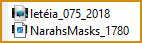
You need a woman tube, a flower tube
and a misted landscape
|
| Plugins: No plugins
|
SCRIPT
01. Open a new transparent image measuring 1000 x 600px
02. Fill with the Linear gradient configured like this:
Angle=0 / Repeats=1 / invert unchecked
Dark color in the foreground
Light color in the background
03. Effects / Texture Effects / Straw Wall
40 15 14 1 0 white 100
04. Layers / New Raster Layer
Paint with dark color
05. Layers / New Mask Layer / From Image / Mask [NarahsMask_1780]
Merge Group
06. Drop shadow: 0 0 100 0 black
07. Layers / New Raster Layer
Paint with light color
08. Layers / New Mask Layer / From Image / Mask [leteia_075_2018]
Merge Group
09.
Copy landscape misted tube
Paste and position according to the model.
Resize if necessary.
Activate the top layer
Copy the Woman tube and the Flower tube or vase
Paste and position according to the model
Drop Shadow of your choice
10. Place the borders:
Image / Add Borders / Symmetric marked / 1 px white color
Image / Add Borders / Symmetric marked / 3 px dark color
Image / Add Borders / Symmetric marked / 1 px white color
Image / Add Borders / Symmetric marked / 30 pixels color to your
liking
Image / Add Borders / Symmetric marked / 1 px white color
Image / Add Borders / Symmetric marked / 3 px dark color
Image / Add Borders / Symmetric marked / 1 px white color
11. Select the widest edge with the Magic Wand(T=0/F=0)
Effects / 3D Effects / Inner Bevel
bv2 17 10 11 15 55 white 9 20 60
12. Select none
Put your signature
Merge All
Save as jpeg
Tutorial traduzido em 14/10/2023
*
 |