|


This tutorial is from VeBeau who I thank for
letting me translate his tutorials
*
Original here

*
Tube: VM Tubes

*
Material

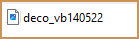
> You will need a tube character
*
Plugins
Mehdi/Wavy Lab 1.1
Filter Factory Gallery Q / Gravity Blossom
Alien Skin Eye Candy Impact 5 / Glass
SCRIPT
01. Open the material on psp / Duplicate (shift+d) / Close the
originals
Open a new transparent image measuring 800 x 600px
A/N: If you want, you can choose a third color. These 3 colors will
be used when applying the Wavy Lab plugin
Effects / plugins / Mehdi / Wavy Lab 1.1
[magnetic 1 0 0 normal mode (optional to use 3 or 4 colors)
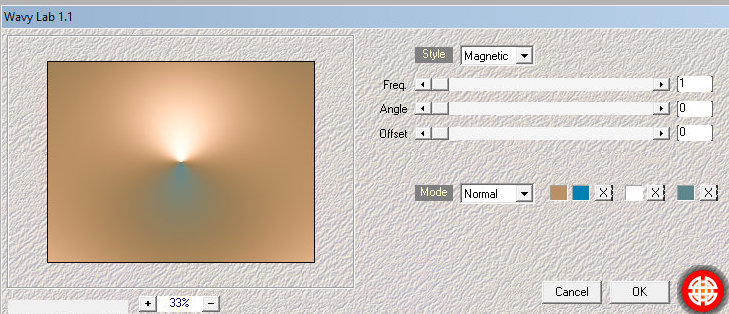
Effects / Plugins / Unlimited 2 / FF Gallery Q / Gravity Blossom
[128 /135 / 91 / 1 / 122 / 0]
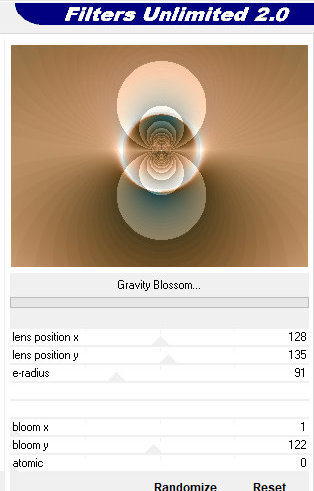
Effects / Geometric Effects / Horizontal Perspective
[80 wrap]
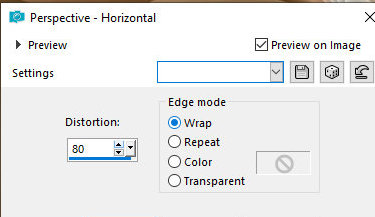
02. Add new layer
Activate the Selection Tool (Selection type=Circle)
Draw small circles as shown in the print
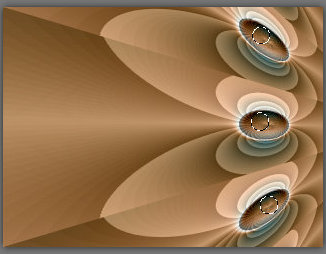
Color the selections with one of the chosen colors
Drop shadow: 2 2 40 2 black
Effects / Plugins / Eye Candy 5: Impact / Glass
[20.46//30.00//0//inside//Gray //0//0/50//70//58//50.00/33}
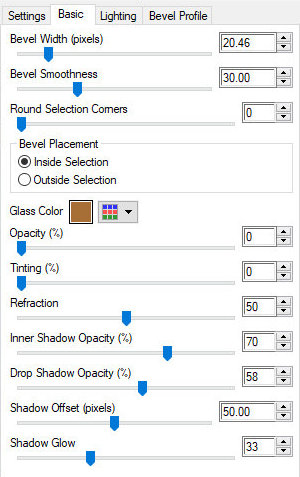
Select none
Copy the tube character and paste as a new layer
Resize if necessary
Adjust/Sharpness/Sharpen
Position where you see fit
Drop shadow: your choice
Image / Add borders / symmetric marked / 5px / dark color
Image / Add borders / symmetric marked / 50px / light color
03. Select this 50px border with the Magic Wand (tolerance/feather=0)
Drop shadow: 2 2 40 2 black
Drop shadow: -2 -2 40 2 black
Select none
Image / Add borders / symmetric marked / 5px / dark color
Copy the tube deco[deco_vb_140522] and paste it as a new layer
Adjust / Hue and Saturation / Colorize according to your colors
Image / Resize: 50% - all layers unchecked
Drop Shadow: 2 2 40 2 black
04. Layers/Duplicate
Activate the Pick Tool and configure: X=23/Y=56

Layers/Duplicate
Activate the Pick Tool and configure: X=23 / Y=192
Layers/Duplicate
Activate the Pick Tool and configure: X=23 / Y=325
Merge down 2 times
Adjust/Sharpness/Sharpen
Put your signature
Merge All
(optional) Image / Resize: width=800px
Save as jpeg
*
|
Value the translator’s work. In
addition to the link to the original work, also include
the translation link. Thank you very much!
Valorar el trabajo del traductor.
Además del enlace a la obra original, incluya también el
enlace a la traducción. ¡Muchas gracias! |
Tutorial traduzido em
04/02/2024
*
 |