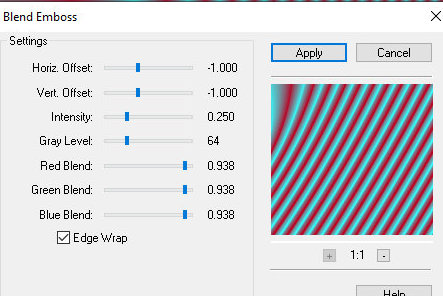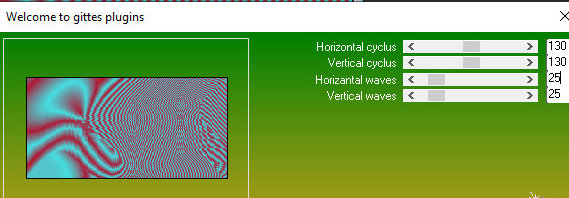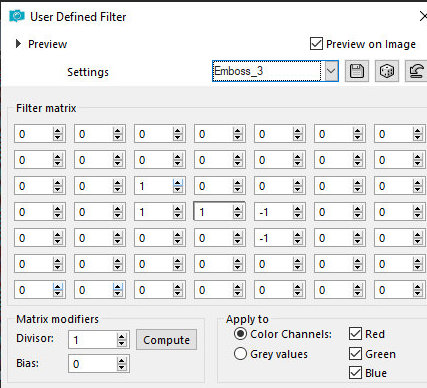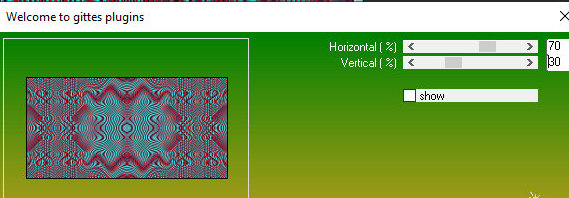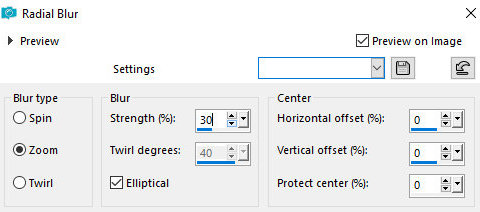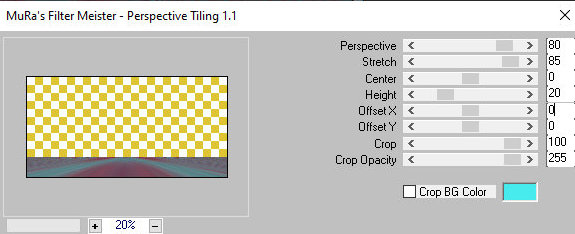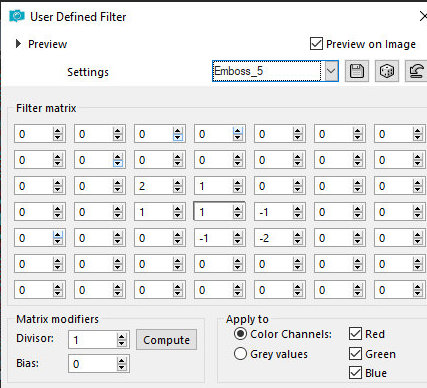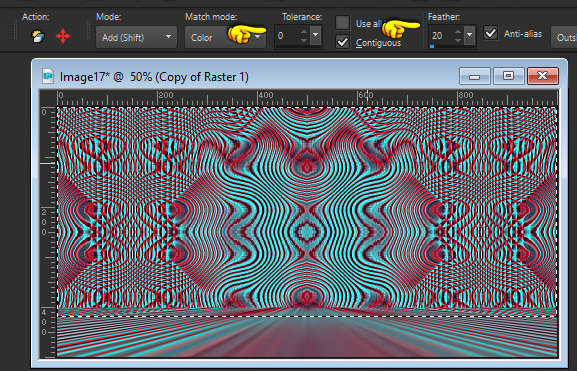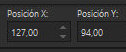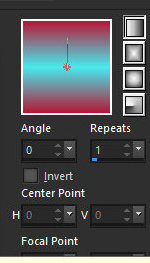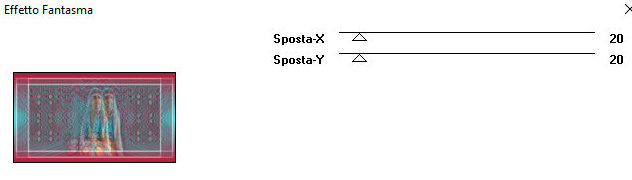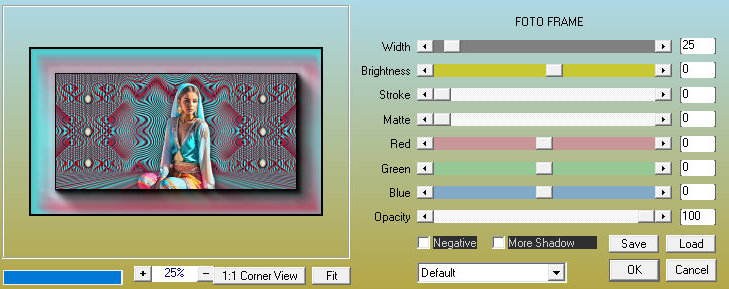|


This tutorial is by Natália Raposo, who I thank
for letting me translate her tutorials.
*
Original aqui

*
Tubes

*
Material

*
Plugins
FM Tile Tools/ Blend Emboss
Plugin Gittes/ Gittes Sinus Waves
Plugin Gittes/ Gittes Supertile
MuRa's Meister/ Perspective Tiling
Carolaine and Sensibility
Italian Editor Effects/ Effetto Fantasma
AAA Frames/ Foto Frame
You can find these plugins on the websites of:
Renée:
Cloclo:
SCRIPT
1.
Open the material on psp / duplicate (shift+d) / Close the originals
Choose two colors from your tube, a dark one for the foreground and
a light one for the background.
Prepare a Sunburst Gradient

Open a new transparent image measuring 1000x500px
Paint with the gradient
Effects / Plugins / FM Tile Tools / blend emboss - default
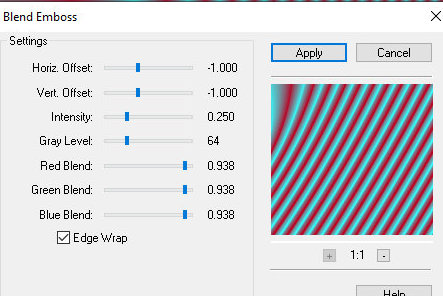
Effects / Plugins / Gittes Plugins / Gittes Sinus
Waves
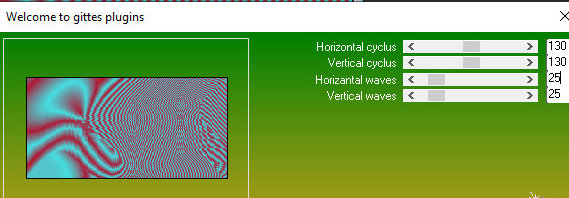
Layers/duplicate
Image / Mirror / Mirror Horizontal
Layers / Properties / blend mode: Darken
Merge down
Effects / User Defined Filter / Emboss 3
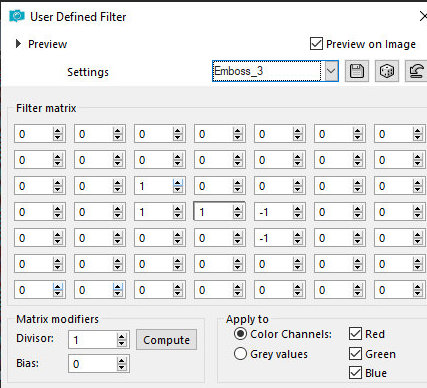
Image / Mirror / Mirror Vertical
Effects / Plugins / Gittes Plugins / Gittes Supertile
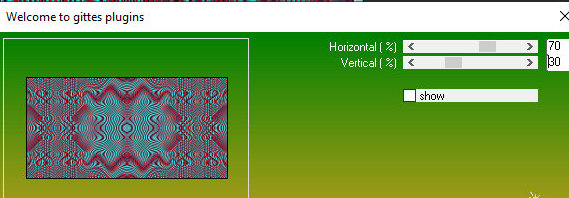
Adjust / Sharpness / sharpen More
Layers/Duplicate
Adjust/Blur/Radial Blur
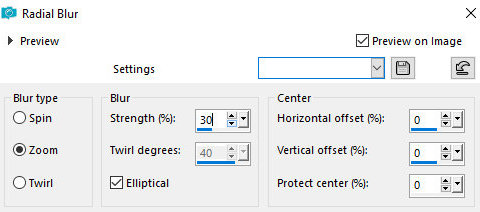
Effects / Plugins / Mura's meister/ Perspective
Tiling
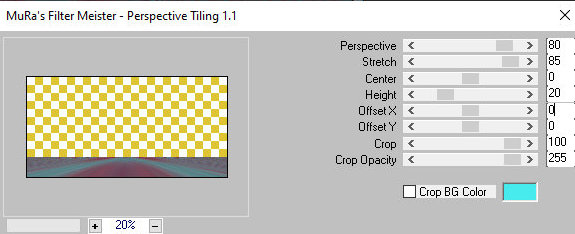
Effects / User Defined Filter / Emboss 5
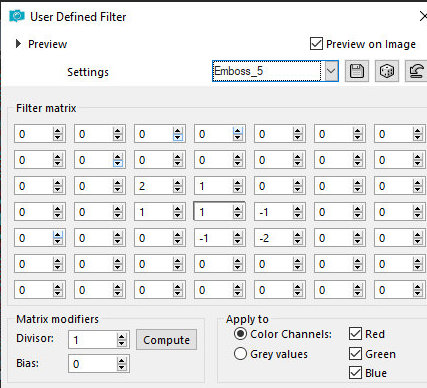
Select the transparent part of the layer with the
Magic Wand (tolerance=0 / Feather=20)
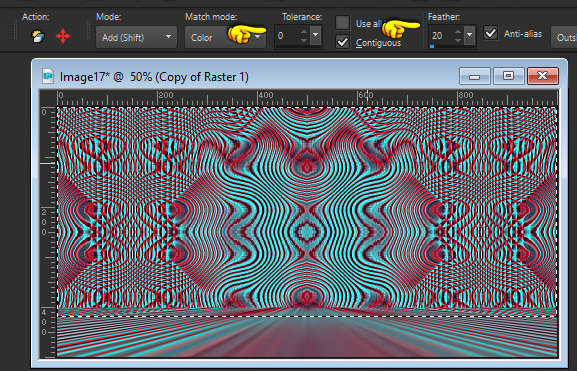
Press Delete on your keyboard 10 times
Select none
Copy the tube deco [nrb_art_deco_81] and paste it as a new layer
Activate the Pick Tool and configure: X=127 / Y=94
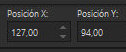
Layers/Duplicate
Image / Mirror / Mirror Horizontal
Copy the tube character and paste as a new layer
Resize according to your image
Drop shadow of your choice
Image / Add borders / 2px / foreground color
Image / Add borders / 10px / white
Image / Add borders / 2px / foreground color
Selections/Select All
Image / Add borders / 50px / any color
Selections/Invert
Paint with this Linear gradient:
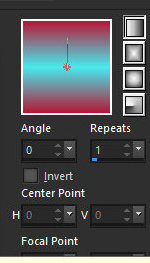
Effects / Plugins / Carolaine and Sensibility /
CS_HLines

Effects / Plugins / Italian Editores Effects /
Effetto Fantasma
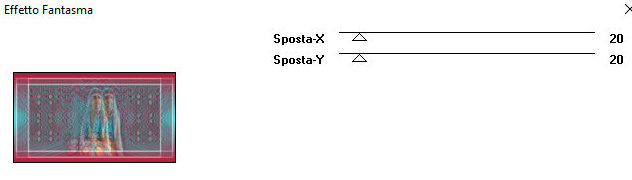
Select none
Image / Add borders / 2px / background color
Effects / Plugins / AAA Frames / Photo Frame
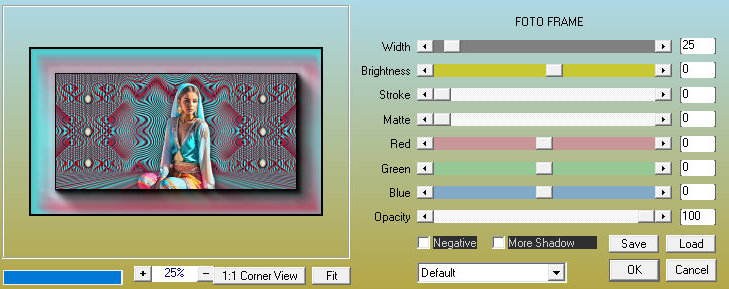
Image / Resize: width=1000px
Adjust/Sharpness/Sharpen
Put your signature
Merge all
Save as jpeg
*
Tutorial traduzido em 29/06/24
*
 |