|
Tutorial de VeBeau
Link tutorial original:
Florescer
|
| Tubes Principais:
VM Tubes
|
| Link material:

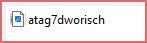
You'll nedd:
> 1 character tube
> open the mask and minimize
|
| Plugins: No plugins
|
SCRIPT
Open material / Duplicate (shift+d) / Close originals
Choose two colors that match your tube. Put the dark color in
the foreground and the light color in the background
Prepare a Linear gradient (90/1/invert unchecked)
Open a new transparent image measuring 800 x 600px
Paint with the gradient
Effects / Texture Effects / Mosaic-Glass
Effects / Distortion Effects / Polar Coordinates
Layers / New Mask Layer / From Image / Mask [atag7_dworisch] -
INVERT MARKED
Merge Group
Drop shadow: 2 2 40 2 black
Layers/Duplicate
Image / Mirror / Mirror Horizontal
Merge down
Layers/New Raster Layer
Paint with the gradient
Layers / aarange / Send to bottom
Merge visible
Layers/New Raster Layer
Selections / Select All
Selections / Modify / Contract=10
Selections/Invert
Color the selection with the light background color
Keep selection
Adjust / Add/Remove Noise / Add Noise
Select none
Image / Add borders / symmetric checked
3px / dark color
3px / light color
Copy the tube character and paste as a new layer
Make any adjustments to the tube that you deem necessary (resize,
sharpen, drop shadow, position)
Image / Add borders / symmetric marked / 5px / dark color
Put your signature
Merge All
Save as jpeg
*