|
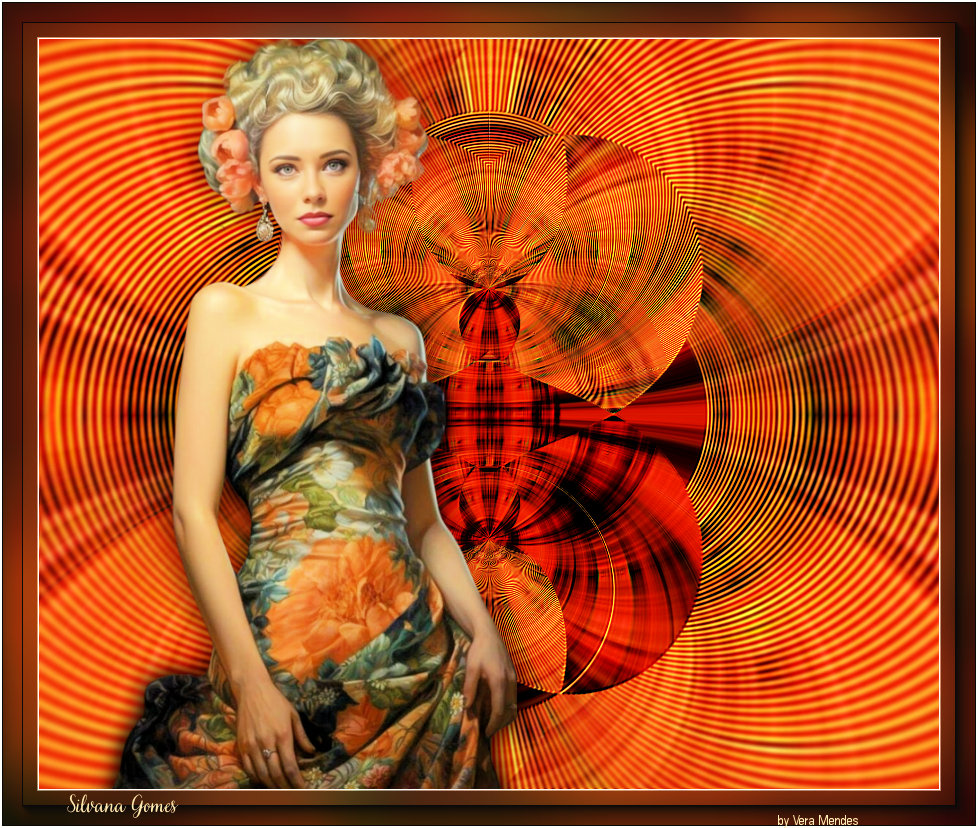

|
Tutorial de Silvana Gomes
Link tutorial original:
Descontraída
|
| Tubes Principais:
VM Tubes
|
| Link material:

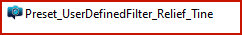
|
| Plugins: Mehdi / Weaver
AP01 [Innovations] / Lines - SilverLining
Mock / Windo
Simple / Pizza Slice Mirror
Unlimited 2.0 / Tile & Mirror / Mirrored Scaled
Flaming Pear / Flexity2
Graphic Plus / Black Out
AAA Frames / Foto Frame
|
You will need:
A fractal
Save the preset[Preset_UserDefinedFilter_Relief_Tine] in
the Presets folder on the PSP |
SCRIPT
01. Open the material on the PSP
02. Open a new transparent image measuring 800 x 650px
03. Selections/ Select All
04. Copy the fractal
Paste into selection
05. Select none
06. Effects /Image Effects / Seamless Tiling - Default
07. Effects / Plugins / Mehdi / Weaver
150-300 198
08. Layers/Duplicate
09. Effects /Plugins / Ap 02 [Innovations] / Lines-SilverLining
10. Effects / Plugins / Mock /Windo
128 177 25 25 25 25
11. Layers / Properties / blend Mode: Multiply
12. Merge Down
13. Effects / Plugins / Simple / Pizza Slice Mirror
14. Effects / Plugins / Unlimited 2 / Tile & Mirror / mirrored
scaled
15. Effects / Plugins/ flaming Pear / flexify 2
16. Effects / Reflection Effects / Rotating Mirror - Default
17. Effects / User Defined Filter / Relief-Tine
18. Copy the main tube
Paste as new layer
19. Position according to the model or as desired
20. Drop Shadow of your choice
21. Image / Add Borders / symmetric marked / 2px / white
22. Image / Add Borders / symmetric marked / 35px / different color
23. Select this edge with the Magic Wand (tolerance/feather=0)
24. Copy the fractal and paste into the selection
25.Adjust/blur/Gaussian Blur: 35
26. Effects / Plugins / Graphic Plus / Black Out
24 91
27. Effects / Plugins / AAA Frames / Photo Frame
28. Select none
29. Image / Add Borders / symmetric marked / 2px / white
30. Put your signature
Merge All
Save as jpeg
*
Outra versão:

Tutorial traduzido em 30/10/2023
*
 |