|


This tutorial is from Alessandra, who I thank for
letting me translate her tutorials.
*
Original Tutorial here

*
Tube: VM Tubes

*
Material

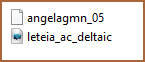
*
Plugins
Simple / Pizza Slice Mirror
SCRIPT
01. Place the selection [angelagmn_05] in the PSP's Selections
folder
Open the alpha file [leteia_ac_deltaic] / Duplicate (shift+d) /
close the original / Minimize the copy
Choose 2 colors for your tube, a dark one for the foreground and a
light one for the background
prepare a Linear gradient
[Angle: 45 / Repeats: 3 / Invert unchecked]

02. Open a new transparent image measuring 800 x 600px
Selections / Load selection from disk / Selection [angelagmn_05]
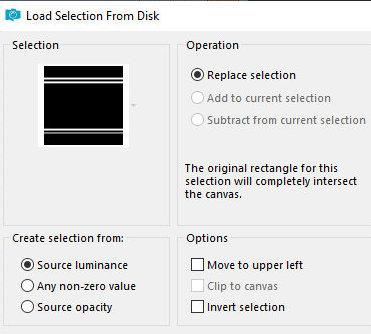
Paint the selection with the gradient
Select none
Effects / Distortion Effects / Wave
[10 / 10 / 4 / 60 / Repeat]
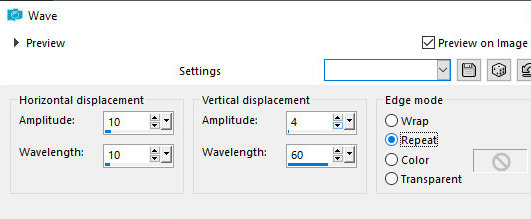
03. Effects / Reflection Effects / Kaleidoscope
[0 0 90 -42 3 0 0 repeat
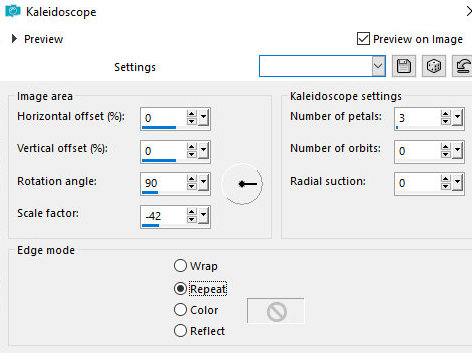
Effects / Edge Effects / enhance More
Layers / Properties / blend Mode: Difference
Note: Depending on the tones chosen, the effect may have a different
tone than those in the script.
Add a new layer
Paint with the gradient
Layers / Arrange / Move down
04. Effects / Plugins / simple / Pizza slice Mirror
Repeat Slice Mirror pizza
Layers/duplicate
Image /Mirror /Mirror Horizontal
Layers / Properties / blend Mode: Darken
merge down
05. Effects / edge effects / Enhance More
Selections / Load selection from Alpha Channel / Selection #1
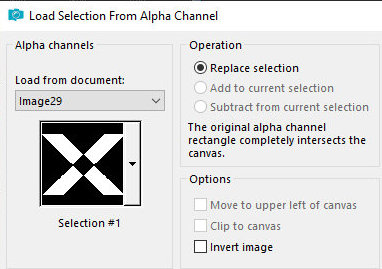
Adjust/add/remove Noise/Add Noise
[gaussian/50/monochrome]
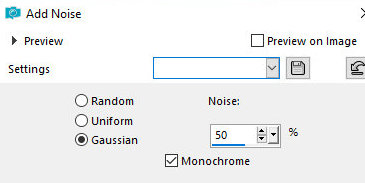
Drop shadow: 0 10 50 10 black
Repeat Drop shadow with negative V and H
Select none
06. Selections / Load selection from alpha channel / Selection #2
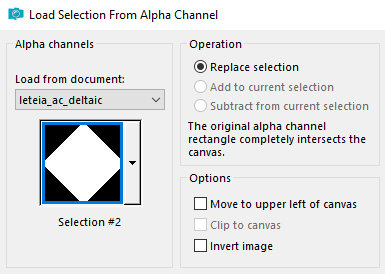
Effects / texture Effects / blinds
[4 / 100 / Dark color /Light from left/top marked]
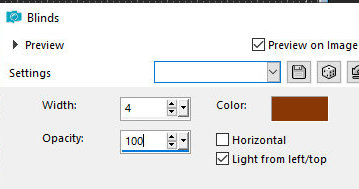
Effects / Edge Effects / enhance More
Select none
Copy the tube character and paste as a new layer
07. Resize and Apply: Adjust / sharpness / Sharpen if necessary to
reduce or increase
Position as desired
Layers / Arrange / Bring to top
Drop shadow: 0 15 30 15 black
08. Image / Add borders / symmetric marked / 2px / black
Image / Add borders / symmetric marked / 50px / light color
Select this 50px border with the Magic Wand (tolerance/feather=0)
Adjust / Add/Remove Noise/Add Noise
[gaussian/100/monochrome]
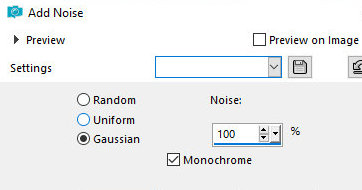
Effects / edge effects / Enhance
09. Selections / Invert
Drop Shadow: 15 15 60 15 black
Select none
Image / add borders / symmetric marked / 2px / black
Put your signature
Merge all
Save as jpeg
*
|
Value the translator’s work. In
addition to the link to the original work, also include
the translation link. Thank you very much!
Valorar el trabajo del traductor.
Además del enlace a la obra original, incluya también el
enlace a la traducción. ¡Muchas gracias! |
Tutorial traduzido em
29/01/2024
*
 |