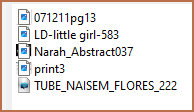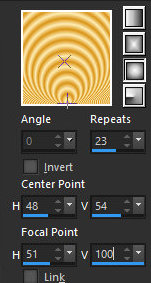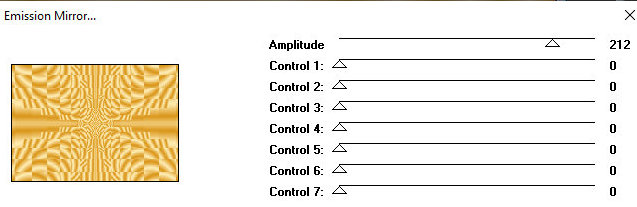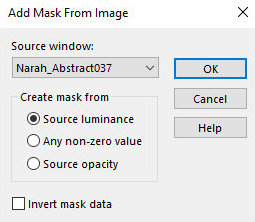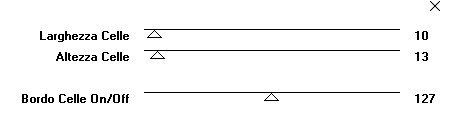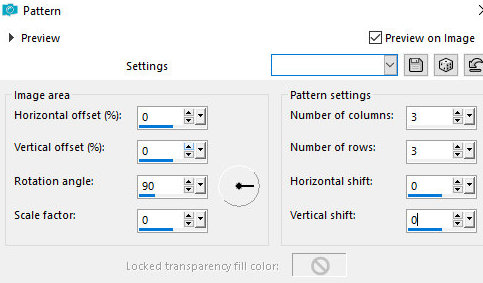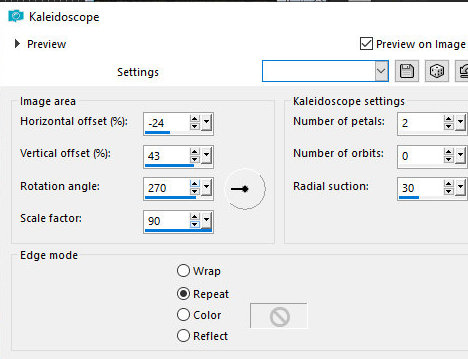|


|
Link tutorial original:
Delicada
|
| Tubes
Original: Lana /Naise M
Mask: Narah
|
| Link material:

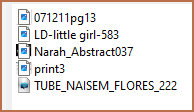
|
| Plugins: Fun House
Italian Editors Effect
AP Lines / SilverLining
|
SCRIPT
01. Open your tube on the PSP and remove 2 colors
from it: a dark color for the foreground and a light color for the
background
02. Open a new transparent image measuring 1000 x 700px
Paint the image with this gradient:
Sunburst / Repeats=23 / center point: 48/54 / focal point=51/100
03. Effects / Plugins / Funhouse / Emission Mirror
212
04. Layers / New Raster layer
Fill in white
05. Layers / New Mask Layer / From Image / Mask [Narah_Abstract037]
Merge Group
06. Drop shadow: 5 5 10 10 black
07. Copy the main tube
Paste as new layer
Position according to the model or as desired
Drop Shadow same as above
N.T.: I resized the tube by 90%. Price depending on the tube used
08. Layers / duplicate
09. Activate the original tube layer
Effects / Plugins / Italian Editors Effects / Mosaic
10 13 127
Translator note: You can remove the visibility of
the top layer if you prefer.
10. Activate the tube copy layer
Adjust the tube in the image
Image / Resize: 90% all layers unchecked
11. Merge Down - 2 times
12. Copy the Floral tube and the Deco tube
Paste as new layer
Position according to the model
Repeat steps 7 to 11 for each
13. Image / Add borders / symmetric marked / 3ps / dark color
14. Image / add borders / symmetric marked / 3px / light color
15. Image / Add borders / symmetric marked / 3px / dark color
16. Image / Add borders / symmetric marked / 60px / white color
Select this edge with the Magic Wand (Tolerance and Feather=0)
17. Effects / Reflect Effects / Pattern
0 0 90 0 3 3 0 0
Note: This effect was applied to the main tag by the author.
In the second model, she used this other effect. Choose what you
like best:
Effects / Reflect Effects / Kaleidoscope
-24 43 270 90 2 0 30 repeat
18. Still with the bar selected, apply:
Effects / plugins / AP Lines [Silverlining]
vertical 10 -1 10 000
19. Image / add borders / symmetric marked / 1px / black
20. Select none
Image / Resize: width=1000px - all layers checked
Add your signature and save as jpeg
Tutorial traduzido em
Outro modelo - Tube:
VM Tubes

*
 |