|


|
Tutorial de Silvana Gomes
Link tutorial original:
cloud
|
| Tubes Principais:
VM Tubes
|
| Link material:
You need a woman tube
|
| Plugins: AP 01[Innovations] /
Distort - WavyCut
Simple / Blintz
Simple / Top Bottom Wrap
Simple / Top Left Mirror
VM Experimental / Mighty Maze
Transparency / Luminosity-Opacity
MuRa's Meister / Cloud
|
SCRIPT
Note: The tube can be chosen at the end. If you choose to do it this
way, choose a random gradient that you like, following the same
configuration as in step 1
See the last example
1. Open the tube
Choose two colors: a dark color for the foreground and a light color
for the background
Or a random gradient as explained in the observation
Prepare a Linear Gradient: Angle: 90 / Repeats: 15 invert marked
2. Open a new transparent image with 800x650x
Paint with the gradient
3. Effects / Plugins / AP 01[Innovations] / Distort - WavyCut
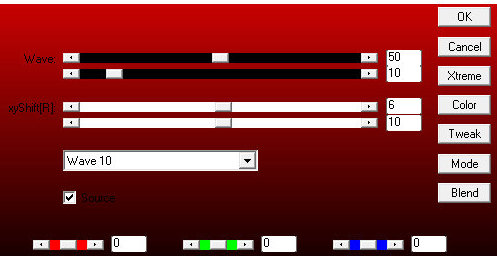
4. Effects / Edge Effects / Enhance
5. Effects / Plugins / Simple / Blintz
6. Effects / Plugins / Simple / Top Bottom Wrap
7. Effects / Plugins / Simple / Top Left mirror
8. Layers/Duplicate
9. Effects / Plugins / VM Experimental / Mighty Maze
(Note: This effect in some versions, instead of appearing in the
Experimental VM, may appear alone in the VM)
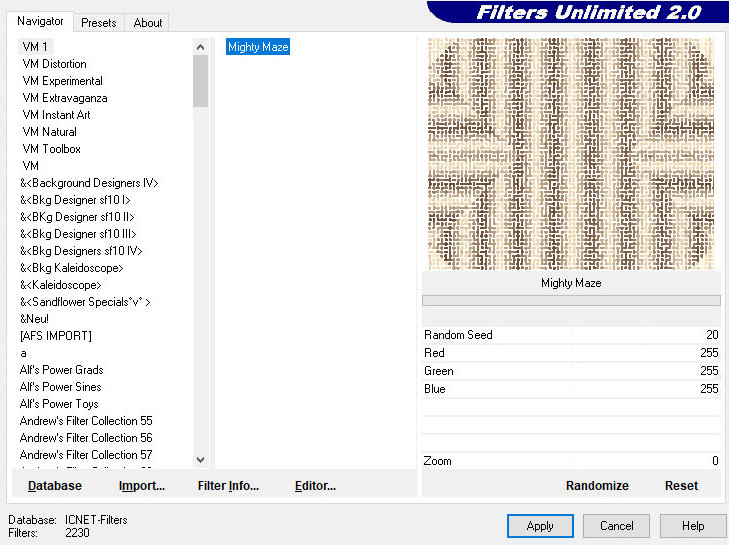
10. Effects / Plugins / Transparency / Luminosity-Opacity
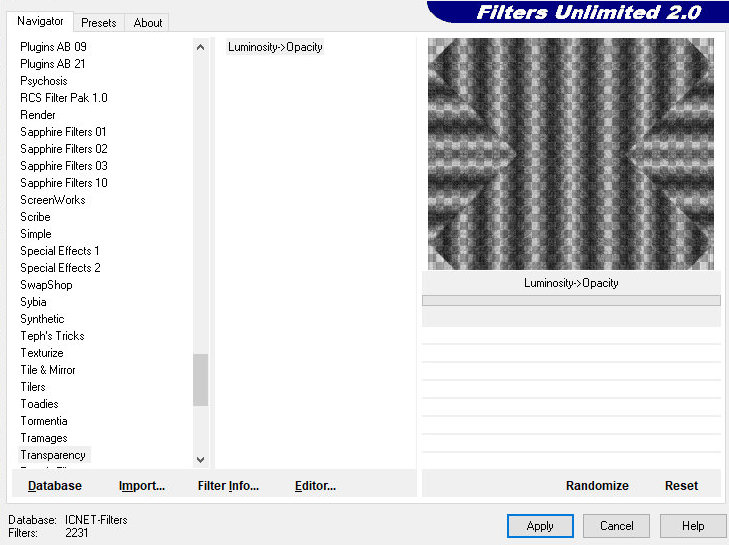
Merge Down
11. Effects / Reflection Effects / Kaleidoscope
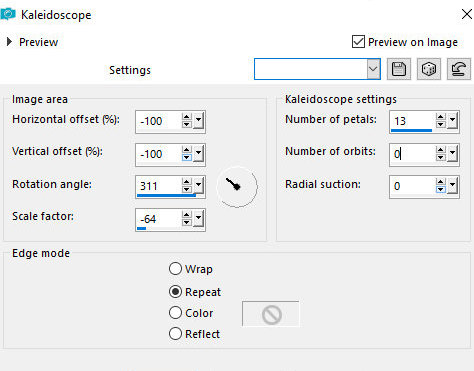
12. Select the parts with solid color as shown in the print
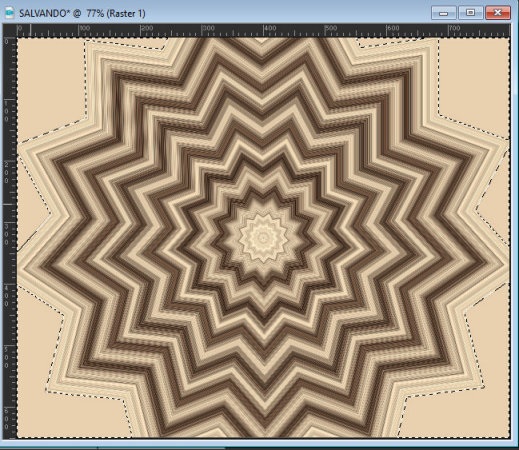
13. Effects / Plugins / Mura's Meister / Cloud
Click Reset first before placing the configuration
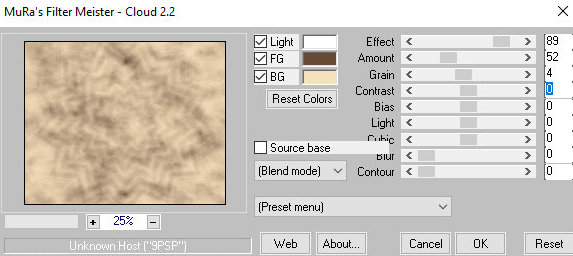
14.Adjust/Add/Remove/Add Noise
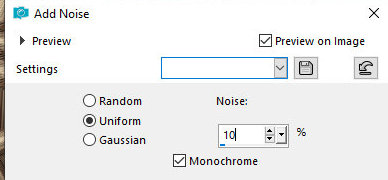
15. Selections/Invert
Drop Shadow: 0 0 60 40 black
Select none
16. Copy the main tube
Paste into image
Drop shadow of your choice
17. Image / Add Borders / Symmetric marked / 1px / dark color of
tube OR work
18. Image / Add Borders / Symmetric marked / 10px / light tube OR
work color
19. Image/Add Borders/Symmetric checked/2px/dark color chosen
20. Image / Add Borders / Symmetric checked / 10px / light color
chosen
21. Image / Add Borders / Symmetric checked / 2px / chosen color
22. Selections / Select All
23. Image / Add Borders / Symmetric checked / 30px / light color
chosen
24. Selections/ Invert
25. Effects / Plugins / mura's Meister / Cloud same as above
26. Adjust / Add/Remove Noise / Add Noise same as above
27. Selections / Invert
Drop shadow: 0 0 100 40 black
Select none
28. Image/Add Borders/Symmetric checked/1px/dark color chosen
29. Layers / New Raster Layer
Put your signature
Merge All
Save as jpeg
Tutorial traduzido em 13/10/2023 |