|
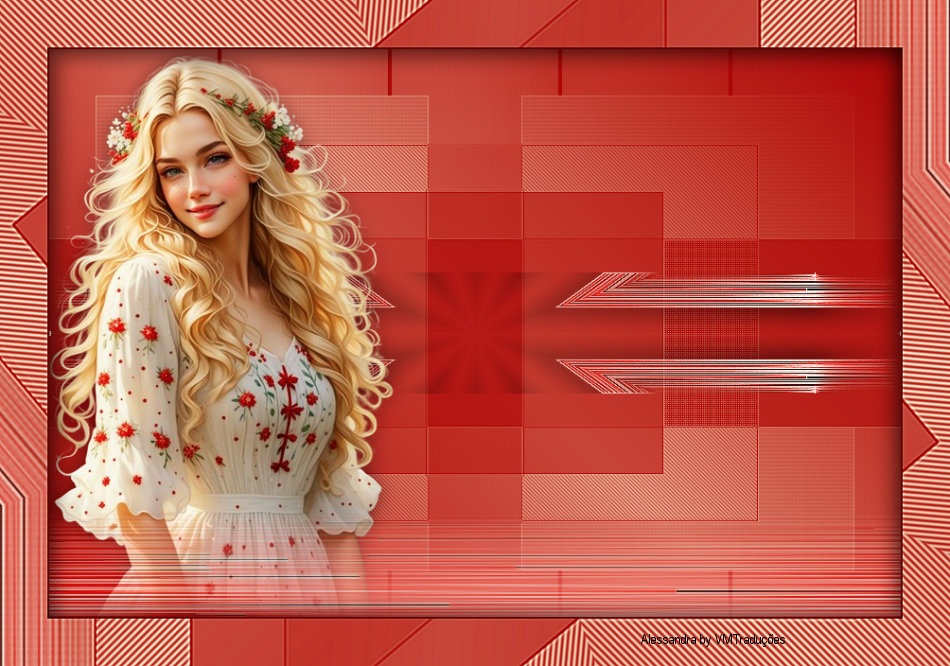

This tutorial is from Alessandra, who I thank for
letting me translate her tutorials
*
Original -
Here
*
Material

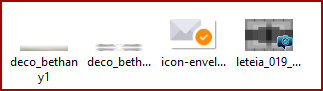
> Open the mask on the psp and minimize
> You will need 1 tube character
*
Plugins:
No plugins, just PSP effects
SCRIPT
01. Open the material on the PSP / Duplicate (shift+d) / Close the
originals
02. Choose two colors for your tube: a dark color for the foreground
and a light color for the background
03. Open a new image with 900 x 600px
04. Paint with this gradient:
Linear / 45 /1 invert unchecked

05. Layers / New Mask Layer / From Image / Mask [letéia_019_2018]
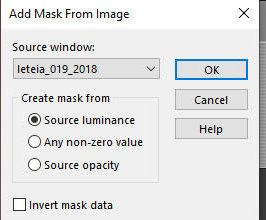
06. Merge Group
07. Layers / New Raster Layer
08. Paint with dark color
09. Layers / Arrange / Move down
10. Merge visible
11. Copy the deco tube [deco_bethany1] and paste it as a new layer
12. Colorize the deco according to your work
13. Effects / Image Effects / Offset: 0/-250 - custom / transparent
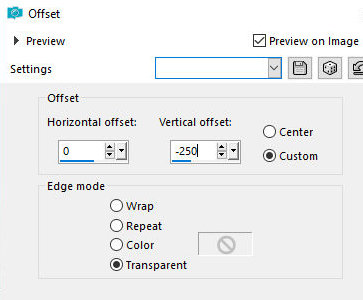
14. Copy the deco tube [deco_bethany2] and paste it as a new layer
15. Colorize according to your work
16. Layers / Arrange / Move Down
17. Copy the tube character and paste it as a new layer
18. Position as desired
19. Drop shadow: 0 0 50 30 black
20. image / add borders / Symmtric checked
2px / dark color
50px/white
21. Select this 50px border with the Magic Wand
22. Paint with the gradient
23. Effects / Reflection Effects / Kaleidoscope
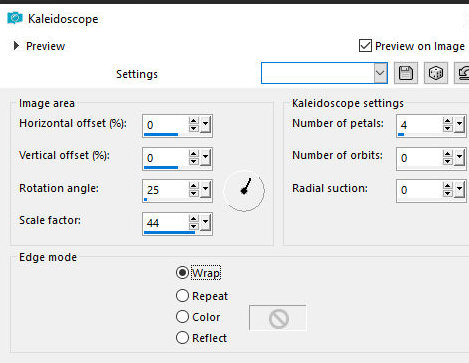
24. Adjust / Sharpness / Sharpen More
25. Drop shadow: 10 10 50 30 black
26. Repeat Drop Shadow with negative V and H
27. Select none
28. Put your signature
29. Merge All
30. Save as jpeg
*
|
Value the translator’s work. In
addition to the link to the original work, also include
the translation link. Thank you very much!
Valorar el trabajo del traductor.
Además del enlace a la obra original, incluya también el
enlace a la traducción. ¡Muchas gracias! |
Tutorial traduzido em 17/12/2023
*
 |