|
Tutorial de VeBeau
Link tutorial original:
Back
|
| Tubes Principais:
VM Tubes
|
| Link material:

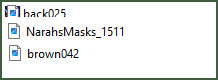
> Open the mask and minimize
|
| Plugins: Plugin Filter Factory
Gallery A
|
SCRIPT
Open material / Duplicate (shift+d) / Close originals
Choose two colors that match your tube and put the darker color
in the foreground and the lighter color in the background
Prepare a Sunburst gradient (1/invert unchecked / center point=50/0
/ focal point=0/50)
Open a new transparent image measuring 800 x 600px
Paint with the gradient
Effects / Plugins / FF Gallery A / Kaleidoscope II
Layes / New mask Layer / From Image / Mask [NarahsMasks_1511]
Merge Group
Drop shadow: 2 2 40 2 black
Effects / Edge Effects / enhance more
Layers/New Raster Layer
Paint with the foreground color
Layers / Arrange / Send to bottom
Open image [back 025]
Colorize [back 025]: Adjust / Hue and Saturation / Colorize. Use
the H and S of the foreground color
Copy the already colored back and paste it as a new layer on
your working image
Image / Resize: 50% - All layers unchecked
Effects / Edge Effects / Enhance
Copy the tube character and paste as a new layer
Layers / Arrange / Bring to top
Make any adjustments to the tube that you deem necessary (resize,
sharpen, drop shadow, position)
Image / Add borders / 40px / foreground color
Select this edge with the Magic Wand (tolerance/feather=0)
Drop shadow: 2 2 40 2 black
Repeat with negative V and H
Select none
Image / add borders / symmetric checked
2px / light color
40px / dark color
Select this 40px border with the Magic Wand
Drop shadow: 2 2 40 2 black
Repeat with negative V and H
Adjust/Add/remove Noise/Add Noise
Select none
To make the deco:
Open texture [brown04] on psp
Colorize if desired
You will add 3 edges to this structure:
Image / Add borders / symmetric checked
2px / light color
2px / dark color
2px / light color
Image/resize: 50% - all layers checked
Copy and paste as a new layer in your work
Position in the upper left corner according to the model
Drop shadow: 2 2 40 2 black
Repeat with negative V and H
Layers/duplicate
Image / Mirror / Mirror Horizontal
Merge down
Layers/duplicate
Image / Mirror / Mirror Vertical
Image / add borders / symmetric marked / 10 px / a dark color of
your tube or one that is darker than the foreground color
Select this edge with the Magic Wand
Drop shadow: 2 2 40 2 black
Repeat with negative V and H
Select none
Image / Resize: 800 x 600px - all layers checked
Put your signature
Save as jpeg
*