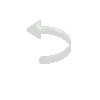|
|

Material:
2 tubes, sendo um de paisagem Plugin Tramages/Panel Stripes Plugin Tramages/Starmaker Plugin Tramages/Tow the Line Plugin FM Tile Tools/Saturation Emboss Efeitos do PSP X
Roteiro:
01. Escolha os tubes. 02. Escolha duas cores que combinem com seu trabalho. Coloque a mais escura no Foreground. 03. Abra uma transparência 800X600px. 04. Pinte com a cor do foreground. 05. Effects/Plugin Tramages/Panel Stripes, como no print: (tag_emotions_01 ) 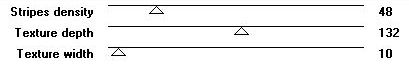 06. Com a Magic Wand, Tolerance e Feather=0 selecione a cor sólida, como mostra o print: (tag_emotions_02 ) 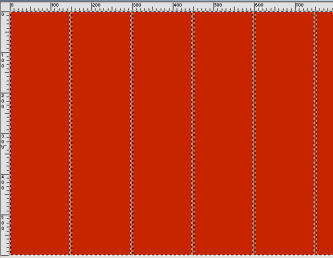
07. Selections/Invert
08. Edit/Cut. 09. Selections/ Invert. 10. Layers/New Raster Layer. 11. Ative seu tube de paisagem. 12. Edit/Copy. 13. Edit/Paste into Selection. 14. Effects/Plugin FM Tile Tools/Saturation Emboss, por default. 15. Layers/Merge/Merge Down. 16. Effects/3D Effects/Inner Bevel, como no print (preset Estofado 2): (tag_emotions_03) 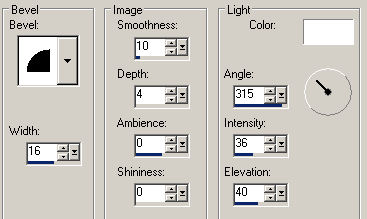
17. Effects/3D
Effects/Drop Shadow com os valores:
1/1/80/2, cor #000000. 18. Selections/Select None 19. Layers/New Raster Layer. 20. Pinte com a cor do background. 21. Layers/Arrange/Send to Bottom. 22. Ative a layer com a paisagem, 23. Effects/ Plugin Tramages/Starmaker, como no print: (tag_emotions_04) 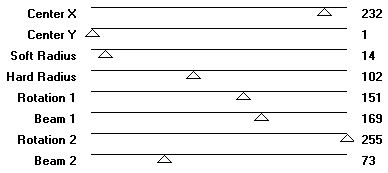
24. Mude o Blend
Mode da layer para Luminance (L).
25. Layers Merge/Merge Down 26. Image/Canvas Size: 900X700px, com: Top=Bottom=Left=Right=50 27. Com a Magic Wand, Tolerance e Feather=0 selecione a parte transparente. 28. Pinte com o seguinte gradiente: Foreground-Background; Linear; A=135/R=8, invert desmarcado, mesmas cores escolhidas
.
29. Effects/Plugin Tramages/Tow the Line, como no print: (tag_emotions_05) 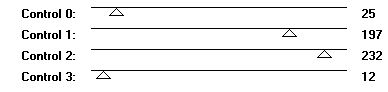 30. Selections/Invert. 31. Effects/3D Effects/Drop Shadow na configuração: 0/0/80/60, cor: #000000. 32. Selections/Select None. 33. Ative seu tube. 34. Edit/Copy no tube. 35. Edit/Paste as a New layer na tag.
36. Dê resize se necessário e posicione.
37. Drop Shadow a gosto. 38. Image/Add Borders com: Symmetric marcado, 5 px, cor do foreground. 39. Image/Resize 80% (All Layers marcado). 40. Adjust/Sharpness/Sharpen. 41. Assine. 42. Salve em jpg.
Modelos

Tube Edwige

Tube Coline

Tube Mara Pamplona

Tube cibi
Roteiro criado por Tetê Samuel em 09/04/2015,
sendo proibido
copiar sem autorização da autora.
|