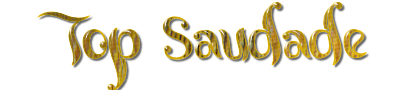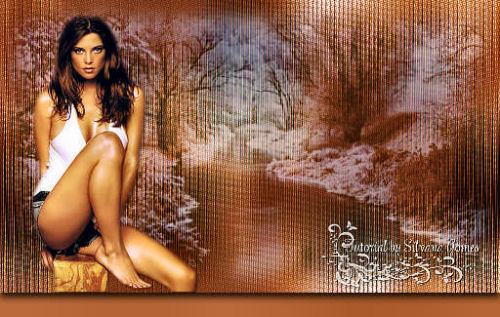08- Adjust / Blur / Gaussian Blur 25.
09-Effects / Plugin AAA Filters /Good Vibrations:9/8/0/blinds e
normal marcados.
10- Effects / User Defined Filter/ Emboss 4.
11- Effects/ Artistic Effects /Halftone:
a cor fica a seu criterio.
12- Layers / New Raster Layer.
13- Selections / Select All.
14- Edit / Copy no tube
paisagem ou floral.
15- Edit / Past into selection
no top.
16- Selections / Select none.
17- Diminua a opacidade para
60%.
Opcional; mude o blend mode a
gosto.
18- Edit / Copy no tube principal.
19- Edit/past as new layer no
top.
20- Effects / 3D Effects / Drop shadow: 2/2/50/2/preto
ou a seu gosto.
21- Layers / Merge / Merge Visible.
22- Image / Canvas Size 1024x650, 50 em Bottom, os
demais zerados.
23- Effects / 3D Effects /Drop shadow:
10/0/80/20/preto.
24- Layers/ New Raster Layer.
25- Pinte com a mesma cor do início.
26- Layers / Arrange / Send to bottom.
27- Layers / Merge / Merge
All(Flatten).
28- Assine e salve.
Exemplo
Créditos
tube feminino
tubeclaudiaviza-mujer2642
tube floral flowers_15_bycrealine
tubes do exemplo:
feminino womanbyClo403
paisagem Sorensen_Designs Mist
March 139-12
Tutorial criado por Silvana
Gomes sendo proibida sua divulgação sem o prévio consentimento da autora.