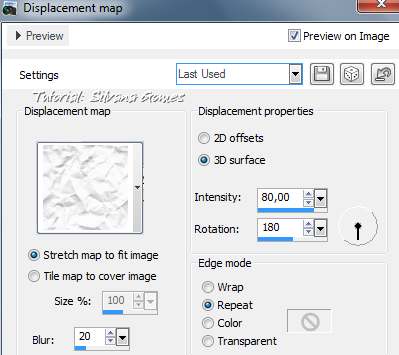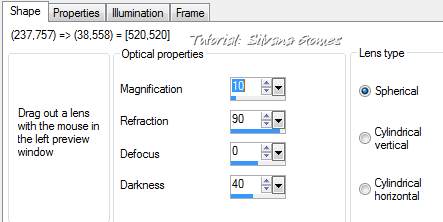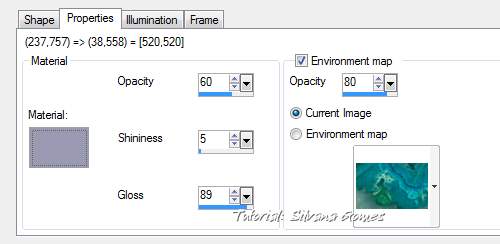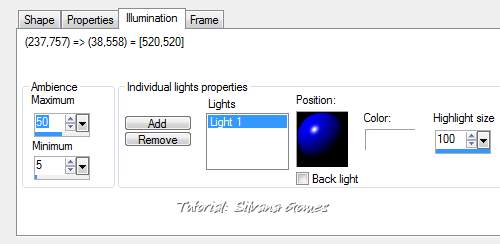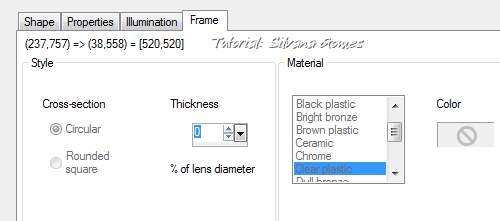Material
Tube
Efeitos do PSP X5
(testado no PSPX)
Inner Bevel beijo
(anexado)
Roteiro
1. Abra uma imagem
transparente 1000x600 e pinte com uma cor do tube.
2. Selections /
Select All.
3. Edit / Copy no
tube.
Edit / Paste into Selection.
Selections / Select None.
4. Effects / Image
Effects / Seamless Tiling / Default.
5. Adjust / Blur /
Radial Blur / Twril / Strength=60 / Twril degrees=0 / Eliptical
marcado / H=0 / V=20 / P=0.
6. Effects / Distortion
Effects / Displacement Map.
7. Effects / Reflection
Effects / Kaleidoscope.
Image Area: 60 /
90 / 130 / 30
Edge mode: Reflect
Kaleidoscope
setings: 13 / 0 / 39.
OBS: Pela
escolha do tube o efeito acima pode dar diferença.
8. Effects /
Geometric Effects / Perspective- Vertical / 90 / Wrap.
9. Effects /
Reflection Effects / Rotating Mirror / Default.
10. Rode o script
Colored Chalk.
11. Layers / New
Raster Layer.
12. Effects /
Artistic Effects / Magnifyng Lens / Preset Collander, clique antes em
Default,/ seguindo as configurações abaixo.
OBS: Em
Material deixe branco ou coloque uma cor do tube.
13. Rode script Large
Mosaic.
14. Edit / Copy no
tube.
Edit / Paste As
New Layer.
Posicione-o sobre
o círculo, dando Resize se necessario ( com Resize all layers
desmarcado).
Effects / 3D
Effects / Inner Bevel / preset beijo.
15. Layers / Merge
/ Merge Visible.
16. Image / Canvas
Size 1000x650, com Bottom=50 / Top, Left, Right=0.
17. Effects / 3D
Effects / Drop Shadow: 10 / 0 / 100 / 30 / preto.
18. Layers / New
Raster Layer.
Layers / Arrange /
Send to Bottom.
Pinte com uma cor
do trabalho.
19. Layers / Merge
/ Merge Visible.
20. Layers / New
Raster Layer e assine.
21. Layers / Merge
/ Merge All(Flatten).
22. Salve.
Exemplos
Tutorial criado por
Silvana Gomes, em 20/02/2014 sendo proibida sua divulgação sem o prévio
consentimento da autora.