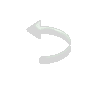|
|

Material
Tube
Efeitos do PSP X4
Plugin Greg's Factory Output Vol. II/ shatter
Filters Unlimited 2.0/ Buttons & Frames
Roteiro
1 - Abra um tube no PSP. Image/ resize/ 400/ pixels/ Height.
2 - Retire duas cores e faça um gradiente sunburst/ repeats/
4. Invert marcado. Link center and focal points desmarcado.
Center point/ 50/ 50. Focal point/ 50/ 50. Cor escura no
foreground, cor clara no background.
3 - Abra uma imagem transparente 600X500 e pinte com esse
gradiente.
4 - Effects/ edge effects/ enhance more.
5 - Effects/ plugins/ Greg's Factory Output Vol. II/
shatter/ 118/ 76/ 248/ 153.
6 - Effects/ user defined filter/ presets/ emboss 3.
7 - Effects/ geometric effects/ circle/ repeat.
8 - Com a ferramenta magic wand, tolerance/ 0, feather/ 0,
selecione o fundo liso e delete. Selections/ select none.
9 - Effects/ geometric effects/ skew/ horizontal/ 45/ wrap.
10 - Layers/ duplicate. Image/ mirror. Mude a blend mode
para multiply. Mude a opacidade para 75%.
11 - Layers/ merge/ merge down.
12 - Layers/ duplicate. Image/ free rotate/ left/ 90
degrees. All layers desmarcado.
13 - Image/ resize/ 83/ percent/ resize all layers
desmarcado.
14 - Layers/ merge/ merge down.
15 - Effects/ image effects/ seamless tiling/ default.
16 - Adjust/ sharpness/sharpen more.
17 - Selecione a ferramenta selection tool. Clique em custom
selection e coloque os valores: top 60/ Left 150/ Right/
450/ Bottom/ 440.
18 - Layers/ new raster layer.
19 - Pinte como mesmo gradiente anterior, invert desmarcado.
20 - Effects/ artistic effects/ enamel/ 0/ 100/ 128/ angle
36/ color/ a cor clara do gradiente.
21 - Edit copy no tube. Edit/ paste into selection na tag.
22 - Ainda selecionado, aplique effects/ plugins/ Filters
Unlimited 2.0/ Buttons & Frames/ 3D Glass Frame 2/ 25/ 128.
Selections/ select none.
23 - Layers/ merge/ merge visible.
24 - Effects/ plugins/ Filters Unlimited 2.0/ Buttons &
Frames/ 3D Glass Frame 2/ 30/ 128.
25 - Assine e salve em jpeg.
Outro Modelo:

*Créditos:
Tutorial: Natália Raposo
Tubes: Guismo
Roteiro elaborado por
Natália sendo proibida sua divulgação sem o prévio consentimento
da autora.
|