

Top “Uma Linda Mulher”
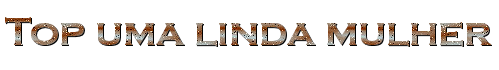
Material:
Um Tube ou imagem
Mask para o
Top
Mask RND
01. Escolha duas cores constratante da
Imagem.
Escura no
Foreground e a clara no
Background
02. Faça um gradiente: Stily\Radial, A 100 R
80
Center
Point H 50 V50 (invert e Link Center... desmarcado.)
03.
Abra uma Transparência de 1024 x 500. Pinte com o
Gradiente.
04. Effects \ Image
Effects\ Seamless Tiling \ Default.
05. Plugin DC Especial\ Persian Rug \ 49 \ 255
06. Effects\Geometric Effects\ Spherize\Strengh 100
Shape\ cicle
marcado.
07. User Definid Filter\ Emboss
3
08. Adjust add Renove Noise\ Noise 10 \
Randon e Monocrome
marcados.
09. Aplique a Mask no Top (pode ser Aiob ige 02 ou outra)
10. Image\ Canvas Size
1024x550\boton 50
11. Layer Merge Visible
12. Layers New
Raster Layer\Pinte com uma cor que combine
com seu Top\
13. Layer Arrange\ Send To Botton
14. Layer Merge Visible
15. Ative a sua Imagem ou Tube. Se for Imagem aplique a
Masque
RND-Fade\ Delete.
16. Edit Copy\Edit paste As new Layer.(Centralise a imagem.
17. Dê um Drop
Shadow \ Inner Bevel (conforme achar
melhor)
(se desejar pode enfeitar o Top. Eu enfeitei o meu )
18. Assine e salve em JPG\ Formatar como Top
Outro Modelo:
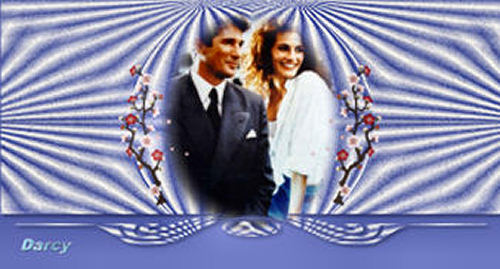
Tutorial elaborado por Darcy em 27-08-09
sendo
proibida sua divulgação sem o
prévio consentimento da autora
![]()