

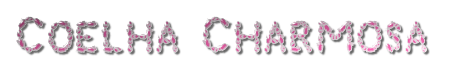
Material
Tubes
Plugin AP07 (Gradients e Patterns) Utility Vertical Stretch
Efeitos do PSP
Mask 24_k35
Roteiro:
01. Abra no PSP o Tube
02. Edit/ Copy
03. Feche a original
04. Edit/ Paste/ As new image
05. Edit/ Copy /Minimize
06. Escolha duas cores e forme um gradiente: Linear/ Angle: 0 Repeat: 0
07. Abra uma imagem transparente 1024/500, pinte com o gradiente.
08. Selection/Select All
09. Edit Paste Into Selection / select none
10. Effects/Image Effects Seamless Tiling default
11. Adjust Blur : Gaussian Blur radius 20
12. Aplique Plugin AP07/Utility Vertical Stretch assim configurado:
100/0/100/ Jagged/1,0,0,0,0,0,0, output
13. Selecione a parte preta com a magic Wand e delete
14. Selections/Select None
15. Layer Duplicate/Image Mirror/Image Flip
16. Layer Merge/Merge Visible
17. Effects/Reflection Effectes/Kaleidoscope:4/15/180/48/2/0/38 com Repeat marcado
18. Effects/Geometric Effects/Spherize:100 com Elipse marcado
19. Aplique a mask 24-k35 com invert marcado /Delete
20. Layer Merge/Merge Group
21. Image/Canvas Size: 1024x500/Bottom 50 e 0(zero) nas outras configurações
22. Effects/3D Effects/Drop Shadow:5/5/60/5 /cor preta
23. Acrescente uma nova Layer/Layer Arrange Send to Bottom
24. Pinte com uma cor que combine
25. Merge Group
26. Edit Copy no Tube/Edit Paste as New Layer no Top.
27. Layers/
Merge/ Merge All Flaten.
28. Assine. Salve.
Créditos:
Tube: DeZire
Mask: 24_k35
Tutorial elaborado por Aracelli Robine e Angela das Graças, em 03/04/09, sendo proibida sua divulgação sem o prévio consentimento das autoras.
![]()