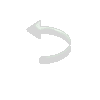|
|

Efeitos do psp 9
Plugin Simple / Top Left Mirror (retirei uma barra)
Plugin Simple /
Top Botton Wrap
Plugin Simple / Left Right Wrap Plugin Simple / Zoom Out and Flip
Plug-in Andrew's
Filter Collection 62 / Swirler 2
Plug-in Graphics
Plus / Cross Shadow
Mask: LF-Mask_136
Obs.: Dependendo do tube usado,
o efeito da layer de fundo fica diferente
Execução
01- Abra uma imagem 800 x 600 02- Faça um gradiente linear/ A=45 Repeat=0 nas cores media e clara do seu tube / Invert desmarcado Colocar a cor média no Foregound, a clara no Background e pintar a imagem 03- Selection / Select All 04 - Edit Copy no tube / Edit Paste Into Selection / Selections / Select None 05 - Adjust / Blur / Radial Blur / Zoom / 50 / 0 / 0 / 0 Elliptical marcado 06- Effects / Reflection Effects / Feedback / Opacidade= 100 / Intensidade =100 / H = 1 / V = 1/ Elliptical marcado 07- Effects / User Defined Filter / Emboss 3 08- Effects / Plugin Simple / Top Left Mirror 09- Effects / Plugin Simple / Top Botton Wrap 10- Effects / Plugin Simple / Left Right Wrap 11- Effects / Plugin Simple / Zoom Out and Flip 12- Effects / User Defined Filter / Emboss 3 13- Effects / Plug-in / Andrew's Filter Collection 62 / Swirler 2: 10 / 15 / 209 / 93 / 142 / 134 / 130 / 116 14 - Effects / Image Effects / Seamless Tiling / Default 15- Layers / New Raster Layer 16- Pinte com a cor branca ou a clara do Gradiente 17- Aplique a mask LF-Mask-136 / Invert marcado 18- Layers / Merge / Merge Group 19- Effects / 3D Effects / Drop Shadow: 4 / 4 / 60 / 4 / cor preta 20- Maximize o Tube / Edit / Copy 21- Edit / Paste / Paste As New Layer 22- Resize se necessário, Drop Shadow de acordo 23- Image / Add Borders / Symmetric marcado / 20 pixels / cor diferente da Tag 24- Selecione com a Magic Wand / Tolerance e Feather 0 e pinte com a cor mais escura do Gradiente 25 - Effects / Plug-in / Graphics Plus / Weaver: 5 / 25 26 - Effects / Plug-in / Graphics Plus / Cross Shadow: 60 / 60 / 60 / 60 / 60 / 60 / 140 / 110
(usei as
configurações acima mas fica opcional caso a borda fique muito
escura)
27- Selections / Invert 28- Effects / 3D Effects / Drop Shadow: 4 / 4 / 60 / 4 / cor preta e repita com Horizontal e Vertical negativos (-4) 29 - Selections / Select None 30- Image / Add Borders / Symmetric marcado / 3 pixels / cor clara 31- Assine e salve.
Modelo:
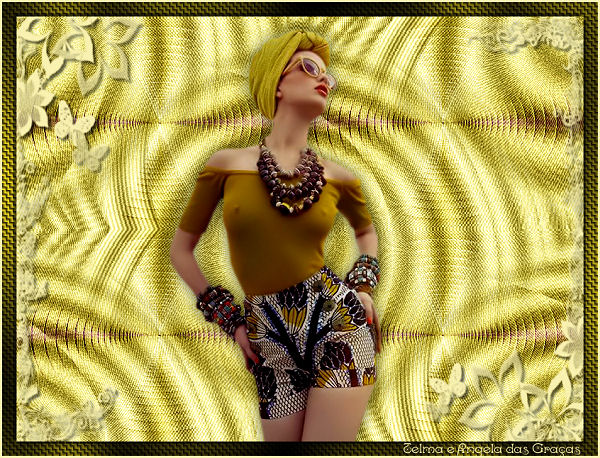 Tag Principal:
Tube: Gabry
Mask: LF-Mask_136
Modelo:
Tube: Luz Cristina
Mask: LF-Mask_136
Roteiro elaborado por Telma e Angela das Graças
sendo proibida sua divulgação sem o prévio consentimento das
autoras.
|