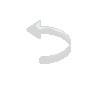|
|

Material
Efeitos do PSPX5 Animation Shop Tube misted de imagem natalina
Plugins
Filters Factory B / Fluttering Flag Simple / 4 Way Average AP [Lines] / Lines – SilverLining Filters Unlimited 2.0 / AFS Import / sqborder2 Filters Unlimited 2.0 / AFS Import / NOIZZ
Roteiro
01- Abra o PSP e o tube 02- Edit / Copy. Feche os originais 03- Edit / Paste / As New Image 04- Escolha 2 cores do tube Escura para foreground e clara para background 05- Abra uma image de 800 x 600 e pinte com um gradiente: Linear / Angle: 45 / Repeats: 1 / Invert desmarcado 06- Effects / Plugins / Filters Factory B / Fluttering Flag: 200 / 200 / 255 / 0 / 130 / 255 07- Effects / Plugins / Simple / 4 Way Average 08- Effects / Enhance / Enhance More 09- Layers / Duplicate 10- Effects / Plugins / AP [Lines] / Lines – SilverLining, nessas configurações: 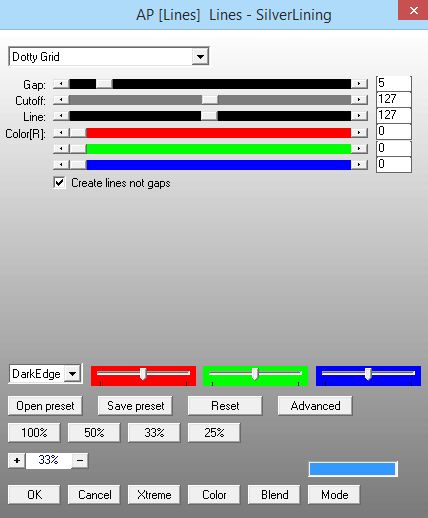
11- Blend Mode: Soft Light
11- Adicione nova Layer e pinte com a cor do background 12- Layers / New Mask Layer / From Image: letéia_065_2018 13- Layers / Merge / Merge Group 14- Adicione nova Layer e pinte com a cor do foreground 15- Layers / New Mask Layer / From Image: letéia_065_2018 16- Layers / Merge / Merge Group 17- Selection Tool / Custom Selection: T: 100 / L: 100 / R: 700 / B: 500 18- Selections / Invert. Delete 19- Selections / Invert 20- Selections / Modify / Contract: 60 21- Selection / Promote Selection to Layer 22- Volte a Layer de baixo e delete 23- Selections / Selection none 24- Volte a Layer de cima 25- Effects / Image Effects / Seamless Tiling: Side by Side: 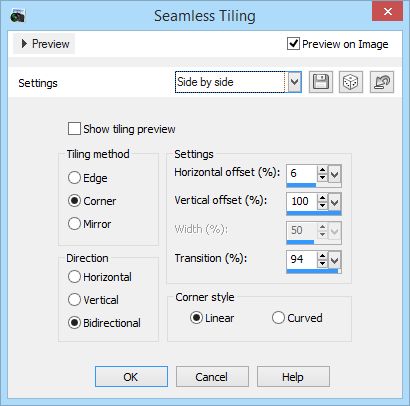
26- Effects / Image Effects / Offset: 740 / 0 / Custom / Wrap
27- Selection Tool / Custom Selection: T: 100 / L: 0 / R: 350 / B: 500 28- Delete. Selections / Selection none 29- Layers / Duplicate 30- Image / Mirror 31- Layers / Merge / Merge down 32- Effects / Plugins / Filters Unlimited 2.0 / AFS Import / sqborder2: 150 / 30 / 215 / 0 / 0/ 0/ 0/ 0 33- Edit / Copy no tube misted 35- Edit / Paste as New Layer Resize e Sharpness se necessário para que “apareça” a moldura 36- Edit / Copy no texto_feliz_natal ou você pode escrever seu texto 37- De um colorize de acordo com seu trabalho 38- Image / Resize: 70%, se necessário 39- Effects / 3D Effects / Drop Shadow: 5 / 5 / 80 / 10 / #000000 40- Image / Add Borders: 3 pxl / Symmetric marcado / cor do foreground 41- Image / Add Borders: 3 pxl / Symmetric marcado / cor do background 42- Image / Add Borders: 3 pxl / Symmetric marcado / cor do foreground 43- Image / Add Borders: 50 pxl / Symmetric marcado / #ffffff 44- Selecione essa borda e pinte com o gradiente 45- Selections / Selection none 46- Layers / Promote Background Layer 47- Layers / Duplicate 48- Volte a Raster 1 49- Selections / Select All 50- Selections / Contract: 50 51- Selections / Invert 52- Effects / Plugins / Filters Unlimited 2.0 / NOIZZ: todos os controles em 0 53- Volte a Layer de cima 54- Effects / Plugins / Filters Unlimited 2.0 / [AFS Import] / NOIZZ: todos os controles em 80 55- Selections / Selection none 56- Adicione nova Layer e assine sua tag 57- Feche a visibilidade da cópia da Raster 58- Edit / Copy Special / Copy Merged 59- Leve ao Animation Shop 60- Edit / Paste as New Animation 61- Volte ao PSP e volte a visibilidade da cópia da Raster 1 62- Leve ao Animation 63- Edit / Paste / After Current Frame 64- Animation / Frame Properties: 30 65- Salvar como gif Outros exemplos:  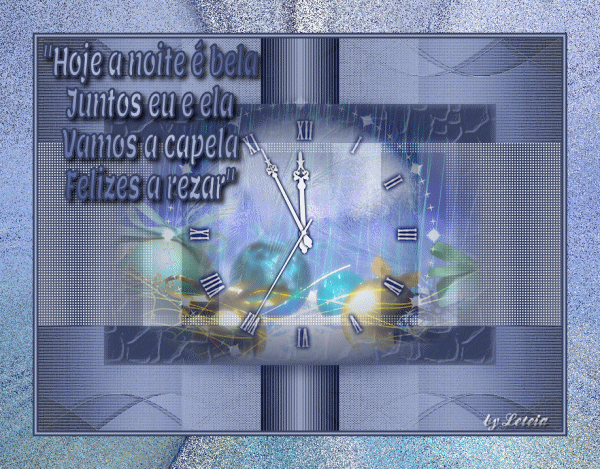
Créditos
Tube principal: 1035 - christmastree - Misted - LB TUBES Tube 1º exemplo: _k@rine_ dreams _Misted_Christmas_2679_Decembre_2013 Tube 2º exemplo: _k@rine_ dreams _Misted _Christmas_2381_Decembre_2012
|