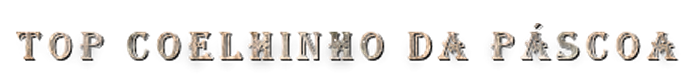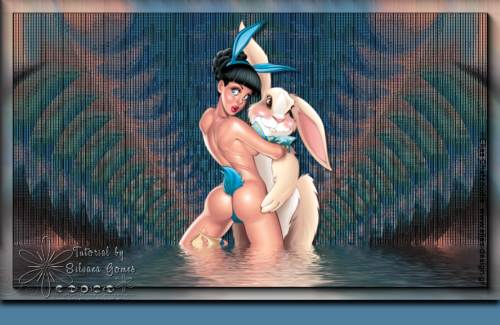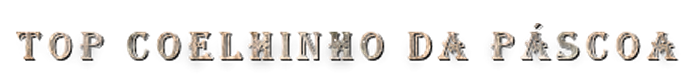
Material
Tube
Plugins:
VM Distortion / Sausage
VM Experimental / Every Picture Tells a Story
I.C.NET Software / Filters Unlimited 2.0 / Special
Effects 1
Flaming Pear / Flood
AAA Frames / Foto Frame
Efeitos do PSP X5 (testado no PSP X)
Roteiro
1. Abra uma imagem transparente 1024x600 e pinte com
uma cor sólida do tube.
2. Selections / Select All.
3. Edit / Copy no tube.
Edit / Paste into Selection.
Selections / Select None.
4. Effects / Image Effects / Seamless Tiling /
Default.
5. Adjust / Blur / Gaussian Blur / 35.
6. Effects / Plugin VM Distortion / Sausage:
38 / 178 / 200 / 29 / 68 / 123 / 0 / 34 (duas vezes).
7. Layers / Duplicate.
Image / Mirror.
Image / Flip.
Mude o Blend Mode para Darken.
Layers / Merge / Merge Down.
8. Effects / Image Effects / Seamless Tiling /
Default.
9. Layers / Duplicate.
10. Effects / Plugin VM Experimental / Every Picture
Tells a Story / 29.
Mude o Blend Mode para Hard Light ou Soft Light.
Layers / Merge / Merge Down.
11. Effects / Reflection Effects / Feedback:
Opacity / Intensity=100
Horizontal=0
Vertical offset=100
Eliptical marcado.
12. Effects / Reflection Effects / Rotating
Mirror / Default.
13. Effects / Plugin I.C.NET Software / Filters
Unlimited 2.0 / Special Effects 1 / Pipes(vertical) / Density=255.
OBS: O resultado do efeito no fundo pode
variar pela escolha do tube.
14. Edit / Copy no tube.
Edit / Paste As New Layer.
Effects / 3D Effects / Drop Shadow a gosto e se
necessario.
Layers / Merge / Merge Visible.
15. Effects / Plugin Flaming Pear / Flood:
82 / 0 / 57 / 50
40 / 50 / 62 / 22
0 / 13 / 44
branco
Normal.
OBS: Se o efeito cobrir muito o tube, volte ao
passo 14 e posicione-o melhor.
16. Effects / Plugin AAA Frames / Foto
Frame/Default
Mude apenas o valor de Width para 25.
17. Image / Canvas Size 1024x650, com 50 em
Bottom e os demais zerados.
18. Effects / 3D Effects / Drop Shadow:
10 / 0 / 100 / 15 / preto.
19. Layers / New Raster Layer.
Layers / Arrange / Send to Bottom.
Pinte com a cor do inicio do trabalho.
Layers / Merge / Merge Visible.
20. Layers / New Raster Layer e assine.
21. Layers / Merge / Merge All(Flatten).
22. Salve.
Modelos
Créditos
tube Easter4
Easter baby bunny
SSLisa- Cookie - Easter - Traditional 2
psp15217-SCChatzoudis-CuteRabbit
Tutorial criado por
Silvana Gomes, em 23/03/2014 sendo proibida sua divulgação sem o prévio
consentimento da autora