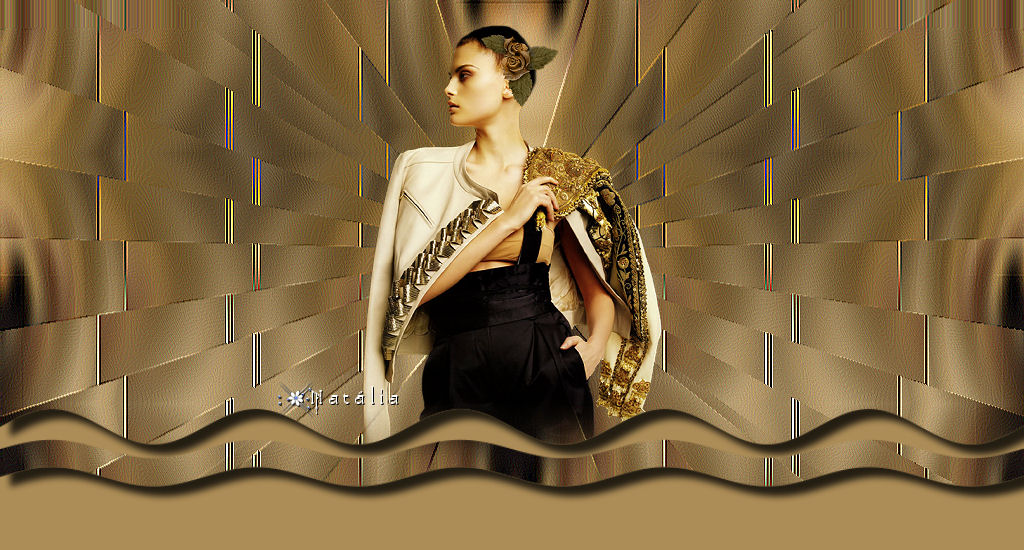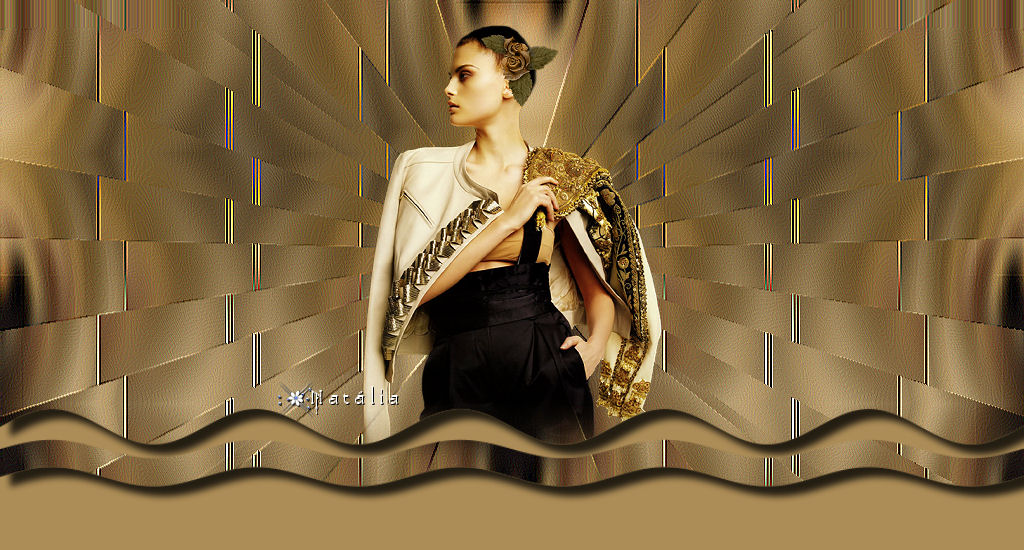Material:
Tube
Efeitos do PSP X
Plugin DCspecial/ tunnelvision
Plugin Simple/ centre tile
Plugin Greg's Factory Output
vol. II/ shatter
Mask aconforti070507
Roteiro:
1 - Abra um tube no PSP. Image/
resize/ Height/ 500 pixels. Edit copy.
2 - Abra uma imagem transparente
1024X500. Pinte com uma cor do tube. Selections/ select all. Edit/ paste into
selection. Selections/ select none.
3 - Effects/ image effects/
seamless tiling/ default.
4 - Adjust/ blur/ gaussian blur/
15.
5 - Adjust/ blur/ radial blur/
twirl/ strength 80/ strength 100/ twirl degrees 90/ H 2/ V 8/ PC 13,
elliptical marcado.
6 - Effects/ Plugins/ DCspecial/
tunnelvision/ 127/ 254/ 127/ 53. Aplicar duas vezes.
7 - Effects/edge effects/enhance
more.
8 - Effects/ Plugins/ Simple/
Centre Tile.
9 - Effects/ Plugins/ Greg's
Factory Output vol. II/ Shatter/ 118/ 76/ 248/ 153.
10 - Effects/ reflection
effects/ rotating mirror/ default.
11 - Effects/ User defined
filter/ presets/ emboss 3.
12 - Adjust/ sharpness/sharpen.
13 - Edit copy no tube. Edit/
paste as new layer no top.
14 - Layers/ merge/ merge
visible.
15 - Aplique a mask
aconforti070507. Layers/ delete. Layers/ merge/ merge group.
16 - Image/canvas size/
1024X550/ bottom/ 50. Demais valores/ 0.
17 - Effects/ 3D effects/ drop
shadow /10/ 10/ 80/ 10,00/ preto.
18 - Layers/ new raster layer.
19 - Layers/ Arrange/ send to
bottom. Pinte com uma cor que combine.
20 - Layers/ merge/ merge
all.
21 - Assine e salve em jpeg.
Outro modelo:
Créditos:
Tube1: Luz Cristina
Tube2: Paulina design
Mask: aconforti070507
Tutorial criado por Natália
Raposo, sendo proibida sua divulgação sem o prévio consentimento da
autora.