Material
1 tube
plugin kang 2/the persian widow
Roteiro
01 - Abrir nova imagem 1024 x 450
02 - Fazer um gradient linear
Angle 45/Repeats 0 ,Invert desmarcado, com 2 cores do tube,clara no
foreground, escura no background
03 - Pintar com o gradient
04 - Selections/Select all
05 - Edit copy no tube, edit paste
into selection
06 - Selections/Select none
07 - Effects/ Image Effects/
Seamless Tiling :Default
08 - Plugin kang 2, the Persian
Widow 51/72/255
09 - Effects/ Image Effects/
Seamless Tiling :Default
10 - Layers/New Raster Layer
11- Pinte com a cor clara
12 - Diminuir a opacidade para 60%
13 - Merge visible
14 - Effects /Edge Effects/Enhance
15 - Aplique o tube
16 - Layers merge all
17 - Aplique a mask
18 - Canvas size 1024 x 500
19 - Effects/3D Effects/Drops
shadow: 3/3/80/15/Cor Preta
20 - Layers/New Raster Layer,
21- Layers/Arrange/Send to Bottom
21- Pinte com a cor escura
22 - Assine
23 - Layers/Merge/Merge all
Outro modelo



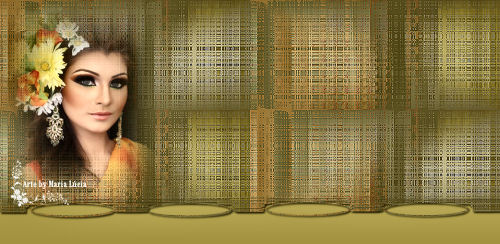
![]()