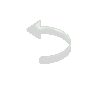|
|
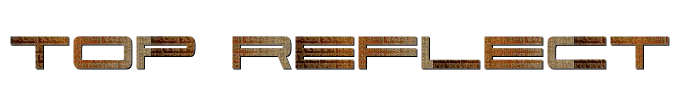
Material
Plugins: Artistic / Rough Pastel
Eye Candy 5 Impact / Perspective Shadow / Setting / Drop Shadow Blurry / Reflect in Front,
ICNET Filter Unlimited / Distorion Filters / Special Efects 1/ Aged Film
Mask_janela_01*@ / Suavemask_infinitaMeg*@
1 tube de fundo, 1 tube principal e 1 tube decorativo (opcional)
ROTEIRO
01-Abrir uma imagem transparente de 1024x550 / Selections / Selection All
02-Edit / Copy no tube de fundo / Paste Into Selection na imagem / Select none
03-Layers / New raster layer / Pinte com uma cor do tube
04-Layers / Arrange / Move Down / Layers / Merge / Merge Visibile
05-Effects / User Defined Filters / Emboss 3
06-Effects / I.C.NET Software / Filter Unlimited / Distortion Filters / Smelter 2 / Intensity 65
07-Effects / Image Effects / Seamless Tinling / Default
08-Adjust / Gaussian Blur / Radius 15
09-Effects / Plugins / Artistic / Rough Pastel como abaixo:
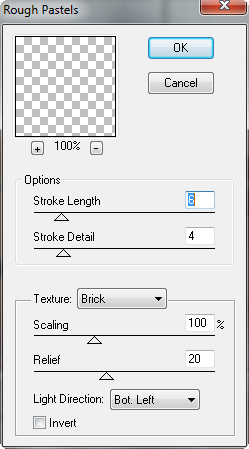
10-Adjust / Sharpness / Sharpen
11- Layer / New Raster Layer / Selection All /
12- Edit / Paste Into Selection (tube fundo está na memória) / Selection / Select None
13- Layers / Merge / Merge Down
14-Effects / I.C.NET Software / Filters Unlimited / Special Efects 1 / Aged Film / Scratches 21 / Dust 36 / Desaturation 90
15- Adjust / Sharpness / Sharpen More
16-Layer / New Mask Layer / From Image / Mask_Janela_01 / Invert marcado / Layers Merge Group
17-Efects / 3D Effects / Drop Shadow / V = 3 / H = 3 / Opacity 100 / Blur = 3 / Cor Preta
16-Repita o item 17 com os valores V e H negativos
18-Efects / Plugin Eye Candy 5 / Impact / Perspective Shadow / Setting / Reflect in Front;
(nas setinhas puxar para cima e para baixo até cobrir o quadriculado)
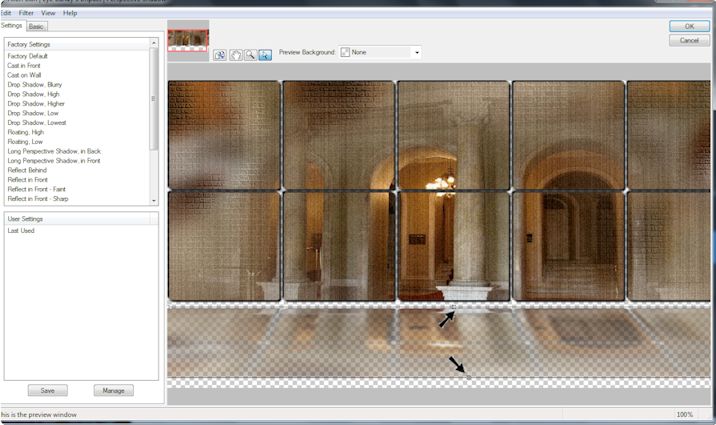
19-Layers / New Mask Layer / From Image / Mask Fade Suave / Layers Merge Group
20-Image / Canvas Size / Width 1024 / Heigth 600 / Botton 50 / Top. Left e Rigth 0
21-Layers / New Raster Layer / Pinte com uma cor que combine com seu top
22-Layer / Arrange / Move Down / Layers / Merge / Merge All
23- Layers / Promote Background Layer
24-Edit / Copy no tube principal / Paste a New Layer(resize se necessário) / Posicione como queira
25-Effects / Plugin Eye Candy5 / Impact / Drop Shadow/ Blurry
26-Edit / Copy no tube decorativo / Drop Shadow / Blurry
27-Assine /Layer / Merge / Merge All. Salve em Jpg.
Modelo 2

Modelo 1
Tube principal Ana Ridzi 2024
Tube de fundo fafatube 640
Tube decorativo oavwk8*
Modelo 2
Tube principal Kahlan
Tube de fundo 523415paysagetiram40
Tube acent MR_Lanterns
Tutorial criado por Gilda sendo proibida sua divulgação sem o prévio consentimento da autora.