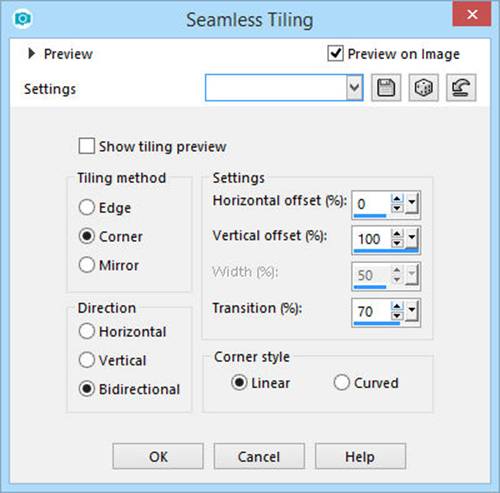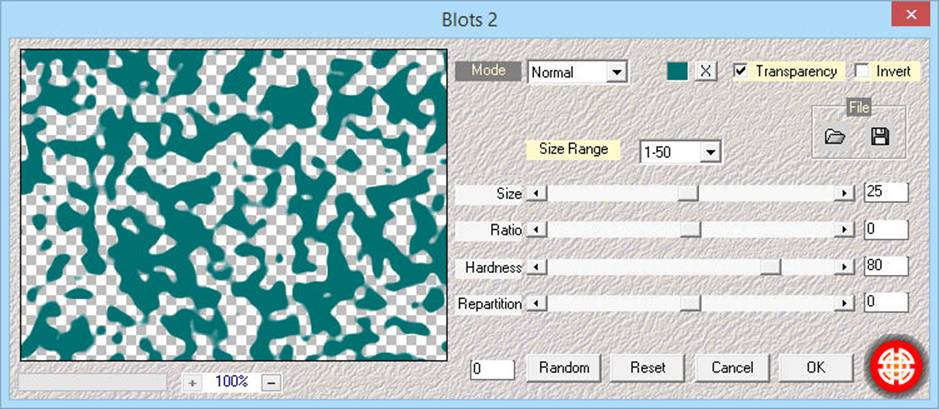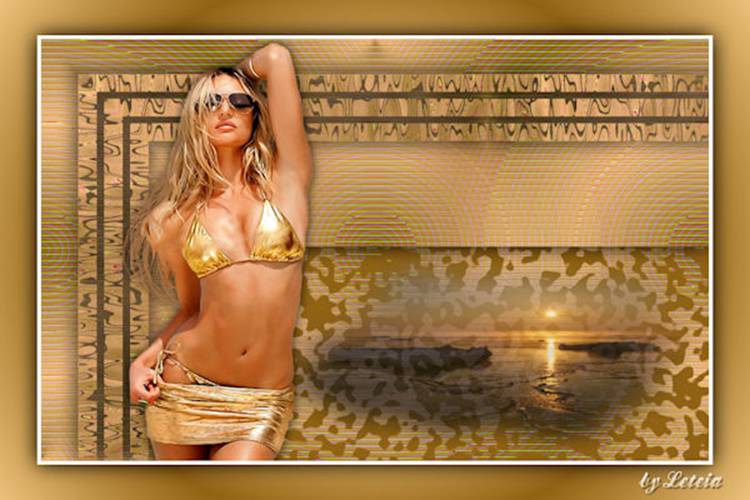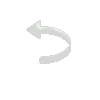|
|
|
Material
Plugins
Roteiro
Renomeie para Raster 1
08- Effects / Image Effects / Seamless Tiling, nessas configurações:
09- Selections / Load/Save Selection / Load Selection From Alpha Channel / leteia_blots: Selection #1 10- Selections / Promote Selection to Layer 11- Effects / Plug-ins / Mehdi / Melt 1.1: 40 / 60 / 100 12- Selections / Select None 13- Effects / 3D Effects / Drop Shadow: 0 / 0 / 100 / 40 / #000000 14- Effects / Reflection Effects / Rotating Mirror: -50 / -25 / 135 / Wrap 15- Volte à Raster 1 16- Selections / Load/Save Selection / Load Selection From Alpha Channel / leteia_blots: Selection #2 17- Selections / Promote Selection to Layer 18- Effects / Plug-ins / Mehdi / Blots 2, nessas configurações:
19- Selections / Invert 20- Effects / 3D Effects / Drop Shadow: 0 / 0 / 100 / 40 / #000000 21- Selections / Invert 22- Adicione nova Layer 23- Edit / Copy no tube misted de paisagem
24- Edit / Paste Into Selection 25- Edit / Copy no tube principal
26- Edit / Paste As New Layer Resize e Sharpness, se necessário 28- Effects / 3D Effects / Drop Shadow: 0 / 0 / 80 / 20 / #000000 29- Image / Add Borders: 5 pxl / Symmetric marcado / #ffffff 30- Image / Add Borders: 50 pxl / Symmetric marcado / cor diferente da Tag 31- Selecione essa borda com a Magic Wand e pinte com o mesmo gradiente 32- Selections / Invert
33- Effects / 3D Effects / Drop Shadow: 0 / 0 / 100 / 40 /
#000000
35- Image /
Resize / Width: 900 / Height: 600 36- Assinar e salvar como jpeg Outros exemplos:
Créditos
Tube Misted 1º
exemplo: vvs-paisagem0028
|